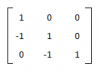Hi,
As per attached file, this is the problem that I need help with:
Premise: Information on “Summary Table” is pulled from “Table 1” data. The data values in “Table 1” change over time (more data is added)
Problems:
1. I need a formula on Cell E3 that sums the values from “Summary Table” Column B (it can sums the values individually or just pull the sub-total or even directly the total) but only until E3 reaches the exact value displayed on D3. When reaching that value E3 should stop summing from Column B so that E3 can’t be higher or smaller than value on D3.
2. I need a formula on cell E4 that once E3 reaches the value displayed on D3 then and only then starts summing values from “Summary Table” Column B This formula will stop summing values from Column B once it reaches the value displayed on cell D4. This same formula will he dragged to E5.
3. Ultimately, the values on (E3 + E4 + E5) = B15. When adding the values of E3, E4 and E5 together must equal the value displayed on B15. So in certain way, the formulas complement each other so that they are not summing the same values on “Summary Table” column B.
4. In principle it does not matter the order in which the formulas on E3, E4 and E5 are summing the values from “Summary Table” column B. But the data on “Table 1” is ordered chronologically (based on date, month and year.)
Can Excel and someone smarter than me help me resolve this?
Thanks,
Rajab
As per attached file, this is the problem that I need help with:
Premise: Information on “Summary Table” is pulled from “Table 1” data. The data values in “Table 1” change over time (more data is added)
Problems:
1. I need a formula on Cell E3 that sums the values from “Summary Table” Column B (it can sums the values individually or just pull the sub-total or even directly the total) but only until E3 reaches the exact value displayed on D3. When reaching that value E3 should stop summing from Column B so that E3 can’t be higher or smaller than value on D3.
2. I need a formula on cell E4 that once E3 reaches the value displayed on D3 then and only then starts summing values from “Summary Table” Column B This formula will stop summing values from Column B once it reaches the value displayed on cell D4. This same formula will he dragged to E5.
3. Ultimately, the values on (E3 + E4 + E5) = B15. When adding the values of E3, E4 and E5 together must equal the value displayed on B15. So in certain way, the formulas complement each other so that they are not summing the same values on “Summary Table” column B.
4. In principle it does not matter the order in which the formulas on E3, E4 and E5 are summing the values from “Summary Table” column B. But the data on “Table 1” is ordered chronologically (based on date, month and year.)
Can Excel and someone smarter than me help me resolve this?
Thanks,
Rajab