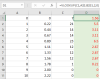Hi,
So this is my question:
I have two arrays of numbers: Column A is 1 to 30, and each one of those numbers corresponds to a specific value (NOT random) on Column B. Example:
Cell A1 value is (0) --- The specific correlated value on Cell B1 is (0)
Cell A2 value is (1) --- The specific correlated value on Cell B2 is (0,22)
Cell A3 value is (2) --- The specific correlated value on Cell B3 is (0,44)
Cell A4 value is (3) ---The specific correlated value on Cell B4 is (0,67)
Cell A5 value is (4) --- The specific correlated value on Cell B5 is (0,89)
...
Cell A31 value is (30) --- The specific correlated value on Cell B31 is (10)
What I would like to do is manually punch on Column C (C1, C2, C3, C4.... C500) the numbers (0 to 30) from Column A on each individual cell and that column D automatically returns the correspondent number from column B.
RULES:
*** There will be NO blanks on Column C.
*** Column C will have more cells that Column A (meaning C might have 100 cells) so values from column A will be repeated on C when punched manually (for example C1 is 3, C2 is 8, C3 is 27, C4 is 27, C5 is 14, C 99 is 14)
*** The values on columns A are fix (0 to 30) .
*** The values on Column B are fixed too and correlated to Column A
*** The values manually punched on Column C can only be 0 to 30 BUT will not be punched in numerical order but random order (meaning C1 could be 27, C2 could be 25, C3 could be 0, etc.)
*** The formula on column D has to take use the manually punched numbers on column C and use the values arrays from A and B.
I hope it makes sense and someone can help me! I do not know which formula correlates two arrays of numbers that are "specifically linked" to each other and return the correct linked value from the second array depending on the number that you write from the first array on a given cell.
Cheers!
Rajabajar

So this is my question:
I have two arrays of numbers: Column A is 1 to 30, and each one of those numbers corresponds to a specific value (NOT random) on Column B. Example:
Cell A1 value is (0) --- The specific correlated value on Cell B1 is (0)
Cell A2 value is (1) --- The specific correlated value on Cell B2 is (0,22)
Cell A3 value is (2) --- The specific correlated value on Cell B3 is (0,44)
Cell A4 value is (3) ---The specific correlated value on Cell B4 is (0,67)
Cell A5 value is (4) --- The specific correlated value on Cell B5 is (0,89)
...
Cell A31 value is (30) --- The specific correlated value on Cell B31 is (10)
What I would like to do is manually punch on Column C (C1, C2, C3, C4.... C500) the numbers (0 to 30) from Column A on each individual cell and that column D automatically returns the correspondent number from column B.
RULES:
*** There will be NO blanks on Column C.
*** Column C will have more cells that Column A (meaning C might have 100 cells) so values from column A will be repeated on C when punched manually (for example C1 is 3, C2 is 8, C3 is 27, C4 is 27, C5 is 14, C 99 is 14)
*** The values on columns A are fix (0 to 30) .
*** The values on Column B are fixed too and correlated to Column A
*** The values manually punched on Column C can only be 0 to 30 BUT will not be punched in numerical order but random order (meaning C1 could be 27, C2 could be 25, C3 could be 0, etc.)
*** The formula on column D has to take use the manually punched numbers on column C and use the values arrays from A and B.
I hope it makes sense and someone can help me! I do not know which formula correlates two arrays of numbers that are "specifically linked" to each other and return the correct linked value from the second array depending on the number that you write from the first array on a given cell.
Cheers!
Rajabajar