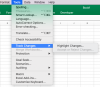Hi,
Request expert's help in coding to track user changes in one worksheet to another worksheet.
In the workbook attached, I need to track all the changes made in sheet 'Follow-up Tracker'. And the changes shall be recorded in sheet "Audit Trail" like the samples given.
Changes shall include pasting new data in the sheet 'Follow-up Tracker'.
Sheet "Audit Trail" shall be password protected to avoid any manual changes by the users.
Thanks in Advance for your Help
Request expert's help in coding to track user changes in one worksheet to another worksheet.
In the workbook attached, I need to track all the changes made in sheet 'Follow-up Tracker'. And the changes shall be recorded in sheet "Audit Trail" like the samples given.
Changes shall include pasting new data in the sheet 'Follow-up Tracker'.
Sheet "Audit Trail" shall be password protected to avoid any manual changes by the users.
Thanks in Advance for your Help