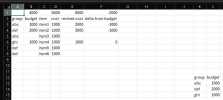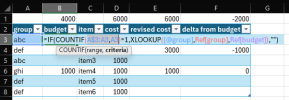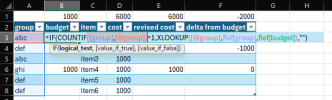Hi,
When I lookup some reference data, I would like the looked up value to appear only once, in the column even though I might have it listed multiple time. I cannot have it appear multiple times as I need to sum the column.
This is so that I can group multiple items against the same category and still be able to compare the values.
Also the comparisons afterwards, I only want to appear on one line for the same reason.
I cannot seem to explain it any clearer.
See screenshot and attached.
Thanks.
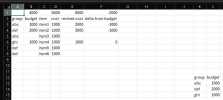
When I lookup some reference data, I would like the looked up value to appear only once, in the column even though I might have it listed multiple time. I cannot have it appear multiple times as I need to sum the column.
This is so that I can group multiple items against the same category and still be able to compare the values.
Also the comparisons afterwards, I only want to appear on one line for the same reason.
I cannot seem to explain it any clearer.
See screenshot and attached.
Thanks.