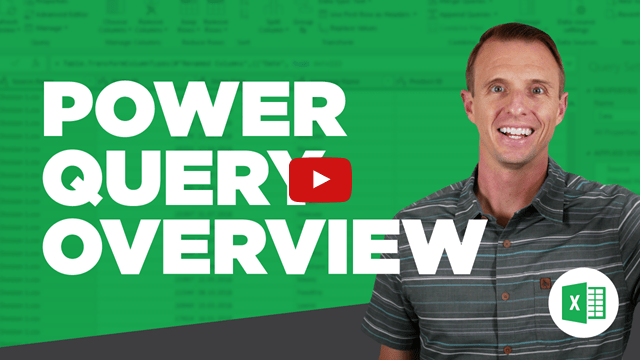Hello I am in need of some assistance with a formula that will allow me to extract account numbers that show up in a cell (cells are all in one column) the account numbers are in various positions amongst the data entered. Most times the words ACCOUNT# followed by a space appear to the left of the actual account number. To further complicate matters the accounts vary in length.
Here are examples of the cell data where I need to extract the account numbers from.
PSE&G ACCOUNT # 66 309 514 09 PROPERTY/BLDGNUM-3159 CAMPUS
NEW BRUNSWICK WATER WATER ACCOUNT # 328001940 BLDG NAME DEMAREST HALL
ATLANTIC CITY ELECTRIC ACCOUNT # 5000 9785 655 PROPERTY/BLDGNUM-SJ RESEARCH
What is the formula to use - I'm thinking mid, right, if, totally not working for me. Can someone please help me with the correct formula(s)
Thank you,
DMCH
Here are examples of the cell data where I need to extract the account numbers from.
PSE&G ACCOUNT # 66 309 514 09 PROPERTY/BLDGNUM-3159 CAMPUS
NEW BRUNSWICK WATER WATER ACCOUNT # 328001940 BLDG NAME DEMAREST HALL
ATLANTIC CITY ELECTRIC ACCOUNT # 5000 9785 655 PROPERTY/BLDGNUM-SJ RESEARCH
What is the formula to use - I'm thinking mid, right, if, totally not working for me. Can someone please help me with the correct formula(s)
Thank you,
DMCH