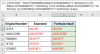ferocious12
Member
Hi All,
I have to convert the product codes from letters to numbers and vice versa.
Existing code: 123F8
Conversion should be: ABC6H
Can you please help. I have attached a sample file. I have researched into "TextJoin" & "INDIRECT" but can't understand it fully.
Thanks!
I have to convert the product codes from letters to numbers and vice versa.
Existing code: 123F8
Conversion should be: ABC6H
Can you please help. I have attached a sample file. I have researched into "TextJoin" & "INDIRECT" but can't understand it fully.
Thanks!