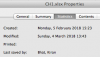You are using an out of date browser. It may not display this or other websites correctly.
You should upgrade or use an alternative browser.
You should upgrade or use an alternative browser.
Formatting Unstructured Data in Excel VBA
- Thread starter coolkiran
- Start date
coolkiran
Is Your 'Input'-sheet Your RAW 'unstructured data'? ... maybe no?
You should send sample of RAW-data here.
Hi
Yes, Input sheet contains Unstructured data. I want final sheet like Output sheet. (headers will not change, will be same like in Output sheet)
coolkiran
As written:
You should send sample of RAW-data here.
How did You import that data to Your file? .. copy & paste?
or
Did that one application saved it as CH1.xlsm?
or
How?
Hi
Raw data is in Input sheet. I will copy paste raw data to Input sheet. From here onwards macro or Excel formulas to automate.
As You wrote ... I (You) will copy paste the raw file ... #5 Reply ...
If someone Copy and Paste something 'normal way'
It would make a lot of extra work to clean!
In many cases other ways to 'import' data to Excel gives more useful result!
>> Less work for You and less much less work for formatting! <<
If You won't upload real raw file then
maybe someone else would do some extra work?
If someone Copy and Paste something 'normal way'
It would make a lot of extra work to clean!
In many cases other ways to 'import' data to Excel gives more useful result!
>> Less work for You and less much less work for formatting! <<
If You won't upload real raw file then
maybe someone else would do some extra work?
Hi Vletm
Ok, Here is the scenario.
I have SAP application, From that i will get raw data which will be in .xlsx format. From that i cannot insert macro, so i have created new Excel macro enabled file. there will be 2 sheets one is Input and second one is Output.
So, what i have done manually is copied entire data from .xlsx file and pasted in .xlsm file (Input sheet) and once i run macro i need output like Output sheet.
Is this clear?
Ok, Here is the scenario.
I have SAP application, From that i will get raw data which will be in .xlsx format. From that i cannot insert macro, so i have created new Excel macro enabled file. there will be 2 sheets one is Input and second one is Output.
So, what i have done manually is copied entire data from .xlsx file and pasted in .xlsm file (Input sheet) and once i run macro i need output like Output sheet.
Is this clear?
shrivallabha
Excel Ninja
Here's something for you to work on. It is plain brute force macro. Test it on backup.
Code:
Public Sub CleanUpSheet()
Const strDelColNo As String = "1,2,3,5,6,8,9,10,12,13,14,18,22,23,24,26,27,28,29"
Dim varDelCol As Variant
Dim i As Long
varDelCol = Split(strDelColNo, ",")
Application.ScreenUpdating = False
For i = UBound(varDelCol) To LBound(varDelCol) Step -1
Cells(1, CLng(varDelCol(i))).EntireColumn.Delete
Next i
For i = Cells.Find("*", Cells(1, 1), , , , xlPrevious).Row To 6 Step -1
If Len(Cells(i, 1).Value) = 0 Then
Cells(i, 1).EntireRow.Delete xlUp
Else
If Cells(i, 1).Value = "CoCd" Then
Cells(i, 1).EntireRow.Delete xlUp
End If
End If
Next
Cells(1, 1).Resize(4, 1).EntireRow.Delete
Application.ScreenUpdating = True
End Sub