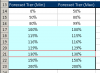Hi Excel Expert,
I was wondering if there is a easy way to lookup up by sales rep & tier table and figure out the forecast %.
For example: Bob has a sales attainment of 73.16% (Sales/Quota)= .25%(Forecast Rate Tier). Need to find out if there is a way to look up by attainment % and by Sales rep.
Attached is a copy of my excel file.
Sales Rep Total Sales Quota Attainment Forecast Rate
Bob $ 643,772.99 $ 880,000.00 73.16% 0.25%
Forecast Tier (Min) Forecast Tier (Max) Bob Rate Tier
0% 50% 0.00% 0.00%
50% 80% 0.21% 0.26%
80% 99% 0.33% 0.53%
100% 100% 1.05% 1.05%
115% 115% 1.14% 1.14%
116% 116% 1.35% 1.35%
129% 129% 1.42% 1.42%
130% 130% 1.61% 1.61%
150% 150% 1.74% 1.74%
200% 200% 1.74% 1.74%
Thanks,
I was wondering if there is a easy way to lookup up by sales rep & tier table and figure out the forecast %.
For example: Bob has a sales attainment of 73.16% (Sales/Quota)= .25%(Forecast Rate Tier). Need to find out if there is a way to look up by attainment % and by Sales rep.
Attached is a copy of my excel file.
Sales Rep Total Sales Quota Attainment Forecast Rate
Bob $ 643,772.99 $ 880,000.00 73.16% 0.25%
Forecast Tier (Min) Forecast Tier (Max) Bob Rate Tier
0% 50% 0.00% 0.00%
50% 80% 0.21% 0.26%
80% 99% 0.33% 0.53%
100% 100% 1.05% 1.05%
115% 115% 1.14% 1.14%
116% 116% 1.35% 1.35%
129% 129% 1.42% 1.42%
130% 130% 1.61% 1.61%
150% 150% 1.74% 1.74%
200% 200% 1.74% 1.74%
Thanks,