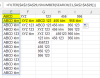Dear Team,
There are thousands of data in column A. I have the list of search items located in column B.
I need to filter or search in column A for the item listed in column B and paste in a row. Search result for B1 need to paste in column C, same way B2 result to be paste in column D (Means Bn th result in column n+2).
Kindly help me to write a macro on this requirement.
Thanks & Best Rgds,
nbuddhi
There are thousands of data in column A. I have the list of search items located in column B.
I need to filter or search in column A for the item listed in column B and paste in a row. Search result for B1 need to paste in column C, same way B2 result to be paste in column D (Means Bn th result in column n+2).
Kindly help me to write a macro on this requirement.
Thanks & Best Rgds,
nbuddhi