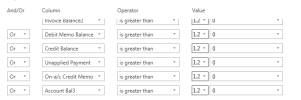In Powerquery editor I need to remove '0' from Column W, Which can be done with simple filter out '0' option, BUT the issue is this process is removing other rows which has data, In the attached excel I have data, where column M, O, Q, S,U and W are my major criteria. If I filter out 0 from W, the values in these other columns as well removed.
My requirement would be, even if column W has filter out 0, it should check column M,O,Q,S and U if any values are there and retain the rows and show 0 in column W.
My requirement would be, even if column W has filter out 0, it should check column M,O,Q,S and U if any values are there and retain the rows and show 0 in column W.