As I can only guess - what?
# You saw only 'search' case ...
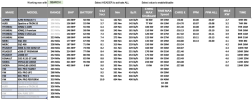
# but You just expected to see also all data as below.
Why do You would like to see two times same information? Isn't one time enough?

I had to 'clean' some of those datas; which has times (seconds) or calculated values (decimals).
If some min-max -option would like to have then ... that would be possible too.
Question: 0-62 in seconds.
If that something ... how long time takes from traffic lights or what?
# You saw only 'search' case ...
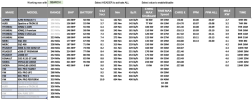
# but You just expected to see also all data as below.
Why do You would like to see two times same information? Isn't one time enough?

I had to 'clean' some of those datas; which has times (seconds) or calculated values (decimals).
If some min-max -option would like to have then ... that would be possible too.
Question: 0-62 in seconds.
If that something ... how long time takes from traffic lights or what?
