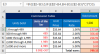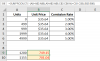I'm trying to figure out how to calculate commissions paid to employees based on their sales and where the commission rate varies (the more they sell, the more they make in commissions). I think this problem is much like trying to figure out marginal tax rates. Anyway, the commission rate is shown below.
Units Sold Unit Price Commission Rate
1 through 499 $35.64 1.00%
500 through 999 $35.64 2.00%
1000 through 1,999 $35.64 3.00%
2,000 through 4,999 $35.64 4.00%
5,000 and more $35.64 5.00%
So a person who sold 1,200 units would earn $749.15 in commissions. That $749.15 number is calculated as follows:
* First 499 units sold at $35.64 per unit: Earns $177.84 (1% commission rate); plus
* Then the next 500 units sold at $35.64 per unit: Earns $356.80 (2% commission rate); plus
* Last 201 units sold at $35.64 per unit: Earns $214.91 (3% commission rate).
[I have attached a spreadsheet that reflects the commission rates described above]
I have to calculate the commissions on lots of employees so I thought a vlookup would be neatest. But, alas my attempts to figure out how to make this work have not worked.
Any help here (whether its vlookup or something else) are much appreciated.
Thank you for your time.
Units Sold Unit Price Commission Rate
1 through 499 $35.64 1.00%
500 through 999 $35.64 2.00%
1000 through 1,999 $35.64 3.00%
2,000 through 4,999 $35.64 4.00%
5,000 and more $35.64 5.00%
So a person who sold 1,200 units would earn $749.15 in commissions. That $749.15 number is calculated as follows:
* First 499 units sold at $35.64 per unit: Earns $177.84 (1% commission rate); plus
* Then the next 500 units sold at $35.64 per unit: Earns $356.80 (2% commission rate); plus
* Last 201 units sold at $35.64 per unit: Earns $214.91 (3% commission rate).
[I have attached a spreadsheet that reflects the commission rates described above]
I have to calculate the commissions on lots of employees so I thought a vlookup would be neatest. But, alas my attempts to figure out how to make this work have not worked.
Any help here (whether its vlookup or something else) are much appreciated.
Thank you for your time.