shahin
Active Member
My written scraper is running well and scraping different names from a site but the problem is i can't break out of the loop (has been created to go for the next page) even if the all next pages are exhausted. What to do to deal with such condition?
This is how the nextpage controller looks like:
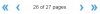
Elements for the next page and the last page:
Btw, the picture was taken when i was on the 26 th page that is why it looks that way otherwise all are same when it comes to find the elements for the last page.
Code:
Sub Get_Content()
Dim ie As New InternetExplorer, html As HTMLDocument
Dim itm As Object, post As Object, posts As Object, elem As Object
With ie
.Visible = True
.navigate "https://brokercheck.finra.org/"
Do Until .readyState = READYSTATE_COMPLETE: Loop
Set html = .document
End With
Set evt = html.createEvent("keyboardevent")
evt.initEvent "change", True, False
For Each itm In html.getElementsByTagName("input")
If InStr(itm.placeholder, "Name or CRD#") > 0 Then
itm.Value = "Michael John"
Exit For
End If
Next itm
itm.dispatchEvent evt
For Each post In html.getElementsByTagName("input")
If InStr(post.placeholder, "Firm Name or CRD# (optional)") > 0 Then
post.Value = "Morgan Stanley"
Exit For
End If
Next post
post.dispatchEvent evt
html.getElementsByClassName("md-button")(0).Click
Do While ie.Busy Or ie.readyState <> 4: DoEvents: Loop
Do ''the loop just going on and on
For Each elem In html.getElementsByClassName("smaller ng-binding flex")
x = x + 1: Cells(x, 1) = elem.innerText
Next elem
html.getElementsByClassName("pagination-next")(0).getElementsByTagName("a")(0).Click
Do While ie.Busy Or ie.readyState <> 4: DoEvents: Loop
Loop Until html.getElementsByClassName("pagination-last ng-scope")(0).getElementsByTagName("a")(0).innerText = vbNullString
ie.Quit
End SubThis is how the nextpage controller looks like:
Elements for the next page and the last page:
Code:
<ul class="pagination ng-pristine ng-untouched ng-valid ng-scope ng-isolate-scope ng-not-empty" data-ng-if="listCtrl.getTotalResults()" total-items="listCtrl.getDisplayResults()" ng-model="listCtrl.currentPage" max-size="1" page-label="listCtrl.pageLabel($page)" items-per-page="listCtrl.itemsPerPage" ng-change="listCtrl.pageChanged()" boundary-links="true" previous-text="‹" next-text="›" first-text="«" last-text="»" aria-invalid="false">
<!-- ngIf: ::boundaryLinks --><li ng-if="::boundaryLinks" ng-class="{disabled: noPrevious()||ngDisabled}" class="pagination-first ng-scope"><a href="" ng-click="selectPage(1, $event)" class="ng-binding">«</a></li><!-- end ngIf: ::boundaryLinks -->
<!-- ngIf: ::directionLinks --><li ng-if="::directionLinks" ng-class="{disabled: noPrevious()||ngDisabled}" class="pagination-prev ng-scope"><a href="" ng-click="selectPage(page - 1, $event)" class="ng-binding">‹</a></li><!-- end ngIf: ::directionLinks -->
<!-- ngRepeat: page in pages track by $index --><li ng-repeat="page in pages track by $index" ng-class="{active: page.active,disabled: ngDisabled&&!page.active}" class="pagination-page ng-scope active"><a href="" ng-click="selectPage(page.number, $event)" class="ng-binding">26 of 27 pages</a></li><!-- end ngRepeat: page in pages track by $index -->
<!-- ngIf: ::directionLinks --><li ng-if="::directionLinks" ng-class="{disabled: noNext()||ngDisabled}" class="pagination-next ng-scope"><a href="" ng-click="selectPage(page + 1, $event)" class="ng-binding">›</a></li><!-- end ngIf: ::directionLinks -->
<!-- ngIf: ::boundaryLinks --><li ng-if="::boundaryLinks" ng-class="{disabled: noNext()||ngDisabled}" class="pagination-last ng-scope"><a href="" ng-click="selectPage(totalPages, $event)" class="ng-binding">»</a></li><!-- end ngIf: ::boundaryLinks -->
</ul>Btw, the picture was taken when i was on the 26 th page that is why it looks that way otherwise all are same when it comes to find the elements for the last page.
