You are using an out of date browser. It may not display this or other websites correctly.
You should upgrade or use an alternative browser.
You should upgrade or use an alternative browser.
Extract result from table which needs to look into 2 columns and a column header
- Thread starter Samadhan Gaikwad
- Start date
David Evans
Active Member
Rather than highlight the merged cell where you want the answer, why don't you illustrate what the answer should look like ....
Also are you tied to this current layout? Are the column headers you want to return (C1:G1 in your example) related to the Angle drawn? I believe you'd be better off having your result table J2:L3, structured in a more granular manner; yes, it may be possible to break out the constituents of the cells L2 and L3, but it's a hell of a lot of formula writing to make up for poor data structure.
Also are you tied to this current layout? Are the column headers you want to return (C1:G1 in your example) related to the Angle drawn? I believe you'd be better off having your result table J2:L3, structured in a more granular manner; yes, it may be possible to break out the constituents of the cells L2 and L3, but it's a hell of a lot of formula writing to make up for poor data structure.
Chihiro
Excel Ninja
Not exactly what you are looking for perhaps. But you can easily do this with PowerQuery.
1. Load data as table into PQ
2. Highlight all the columns after Angle.
3. Unpivot columns
4. Filter Value column for Fail.
5. Rename Attribute column and remove Value column.
Voila. It's done.
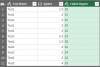
If you need to number the failure, it becomes bit more involved.
1. Load data as table into PQ
2. Highlight all the columns after Angle.
3. Unpivot columns
4. Filter Value column for Fail.
5. Rename Attribute column and remove Value column.
Voila. It's done.
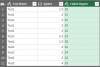
If you need to number the failure, it becomes bit more involved.
Chihiro
Excel Ninja
Now to concatenate row values in PowerQuery.
1. Select Test Name and Angles column and group by.
2. Name new column whatever you like, and choose "All Rows" from dropdown.
3. Add custom column with formula (replace column name as needed.)
4. Remove the aggregate column.
Done.
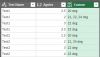
1. Select Test Name and Angles column and group by.
2. Name new column whatever you like, and choose "All Rows" from dropdown.
3. Add custom column with formula (replace column name as needed.)
Code:
=Text.Combine([ColumnName from Step2][Attribute]," ,") & " deg"Done.
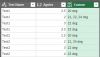
Samadhan Gaikwad
Member
Rather than highlight the merged cell where you want the answer, why don't you illustrate what the answer should look like ....
Also are you tied to this current layout? Are the column headers you want to return (C1:G1 in your example) related to the Angle drawn? I believe you'd be better off having your result table J2:L3, structured in a more granular manner; yes, it may be possible to break out the constituents of the cells L2 and L3, but it's a hell of a lot of formula writing to make up for poor data structure.
I am interested in K2:L4 range. And it will be fine if I could achieve this using some formulae.
Samadhan Gaikwad
Member
Thank a lot, Chihiro! But I'm stuck at one step.Now to concatenate row values in PowerQuery.
1. Select Test Name and Angles column and group by.
2. Name new column whatever you like, and choose "All Rows" from dropdown.
3. Add custom column with formula (replace column name as needed.)
4. Remove the aggregate column.Code:=Text.Combine([ColumnName from Step2][Attribute]," ,") & " deg"
Done.
View attachment 46428
I did 2nd step as shown in snapshot and when hit OK. I get something else, shown in snapshot. Please correct me at 2 and 3 step.
Attachments
shrivallabha
Excel Ninja
Following is traditional sledgehammer VBA approach. Make sure following:
1. Adjust column references where commented in the code.
2. Test it on a backup
1. Adjust column references where commented in the code.
2. Test it on a backup
Code:
Public Sub BuildFailureSummary()
Dim i As Long, j As Long, lngLastCol As Long
Dim strCurrTest As String, strConcat As String, strOutput As String
Range("J:K").ClearContents '\\ Columns where summary is pasted. Adjust Column Ref
lngLastCol = Cells(1, Columns.Count).End(xlToLeft).Column
'\\ Loop through rows
For i = 2 To Range("A" & Rows.Count).End(xlUp).Row
If strCurrTest <> Range("A" & i).Value Then
strCurrTest = Range("A" & i).Value
If Len(strOutput) <> 0 Then Range("J" & Rows.Count).End(xlUp).Offset(0, 1).Value = strOutput '\\ Adjust Column Ref
Range("J" & Rows.Count).End(xlUp).Offset(1, 0).Value = strCurrTest '\\ Adjust Column Ref
strOutput = ""
strConcat = ""
For j = 3 To lngLastCol
If Trim(LCase(Cells(i, j).Value)) = "fail" Then
strConcat = IIf(Len(strConcat) = 0, "", strConcat & ",") & Cells(1, j).Value
End If
Next j
If Not Len(strConcat) = 0 Then
strOutput = Cells(i, 2).Value & " Draw Angle : " & strConcat
End If
Else
strConcat = ""
For j = 3 To lngLastCol
If Trim(LCase(Cells(i, j).Value)) = "fail" Then
strConcat = IIf(Len(strConcat) = 0, "", strConcat & ",") & Cells(1, j).Value
End If
Next j
If Not Len(strConcat) = 0 Then
If Len(strOutput) <> 0 Then
strOutput = strOutput & vbCrLf & Cells(i, 2).Value & " Draw Angle : " & strConcat
Else
strOutput = Cells(i, 2).Value & " Draw Angle : " & strConcat
End If
End If
End If
If i = Range("A" & Rows.Count).End(xlUp).Row Then Range("J" & Rows.Count).End(xlUp).Offset(0, 1).Value = strOutput '\\ Adjust Column Ref
Next
End SubSamadhan Gaikwad
Member
Following is traditional sledgehammer VBA approach. Make sure following:
1. Adjust column references where commented in the code.
2. Test it on a backup
Code:Public Sub BuildFailureSummary() Dim i As Long, j As Long, lngLastCol As Long Dim strCurrTest As String, strConcat As String, strOutput As String Range("J:K").ClearContents '\\ Columns where summary is pasted. Adjust Column Ref lngLastCol = Cells(1, Columns.Count).End(xlToLeft).Column '\\ Loop through rows For i = 2 To Range("A" & Rows.Count).End(xlUp).Row If strCurrTest <> Range("A" & i).Value Then strCurrTest = Range("A" & i).Value If Len(strOutput) <> 0 Then Range("J" & Rows.Count).End(xlUp).Offset(0, 1).Value = strOutput '\\ Adjust Column Ref Range("J" & Rows.Count).End(xlUp).Offset(1, 0).Value = strCurrTest '\\ Adjust Column Ref strOutput = "" strConcat = "" For j = 3 To lngLastCol If Trim(LCase(Cells(i, j).Value)) = "fail" Then strConcat = IIf(Len(strConcat) = 0, "", strConcat & ",") & Cells(1, j).Value End If Next j If Not Len(strConcat) = 0 Then strOutput = Cells(i, 2).Value & " Draw Angle : " & strConcat End If Else strConcat = "" For j = 3 To lngLastCol If Trim(LCase(Cells(i, j).Value)) = "fail" Then strConcat = IIf(Len(strConcat) = 0, "", strConcat & ",") & Cells(1, j).Value End If Next j If Not Len(strConcat) = 0 Then If Len(strOutput) <> 0 Then strOutput = strOutput & vbCrLf & Cells(i, 2).Value & " Draw Angle : " & strConcat Else strOutput = Cells(i, 2).Value & " Draw Angle : " & strConcat End If End If End If If i = Range("A" & Rows.Count).End(xlUp).Row Then Range("J" & Rows.Count).End(xlUp).Offset(0, 1).Value = strOutput '\\ Adjust Column Ref Next End Sub
Awesome. it's working fine. Formatted output to some extent:
Code:
1.5 Draw Angle : 20 deg
2 Draw Angle : 21, 24 deg
3 Draw Angle : 22 deg
4 Draw Angle : 23 deg
Code:
1.5 Draw Angle : 20 deg
2.0 Draw Angle : 21, 24 deg
3.0 Draw Angle : 22 deg
4.0 Draw Angle : 23 degshrivallabha
Excel Ninja
Like this:
Code:
Public Sub BuildFailureSummary()
Dim i As Long, j As Long, lngLastCol As Long
Dim strCurrTest As String, strConcat As String, strOutput As String
Range("J:K").ClearContents '\\ Columns where summary is pasted. Adjust Column Ref
lngLastCol = Cells(1, Columns.Count).End(xlToLeft).Column
'\\ Loop through rows
For i = 2 To Range("A" & Rows.Count).End(xlUp).Row
If strCurrTest <> Range("A" & i).Value Then
strCurrTest = Range("A" & i).Value
If Len(strOutput) <> 0 Then Range("J" & Rows.Count).End(xlUp).Offset(0, 1).Value = strOutput '\\ Adjust Column Ref
Range("J" & Rows.Count).End(xlUp).Offset(1, 0).Value = strCurrTest '\\ Adjust Column Ref
strOutput = ""
strConcat = ""
For j = 3 To lngLastCol
If Trim(LCase(Cells(i, j).Value)) = "fail" Then
strConcat = IIf(Len(strConcat) = 0, "", strConcat & ",") & Cells(1, j).Value
End If
Next j
If Not Len(strConcat) = 0 Then
strOutput = Format(Cells(i, 2).Value, "0.0") & " Draw Angle : " & strConcat & " deg"
End If
Else
strConcat = ""
For j = 3 To lngLastCol
If Trim(LCase(Cells(i, j).Value)) = "fail" Then
strConcat = IIf(Len(strConcat) = 0, "", strConcat & ",") & Cells(1, j).Value
End If
Next j
If Not Len(strConcat) = 0 Then
If Len(strOutput) <> 0 Then
strOutput = strOutput & vbCrLf & Format(Cells(i, 2).Value, "0.0") & " Draw Angle : " & strConcat & " deg"
Else
strOutput = Format(Cells(i, 2).Value, "0.0") & " Draw Angle : " & strConcat & " deg"
End If
End If
End If
If i = Range("A" & Rows.Count).End(xlUp).Row Then Range("J" & Rows.Count).End(xlUp).Offset(0, 1).Value = strOutput '\\ Adjust Column Ref
Next
End SubSamadhan Gaikwad
Member
Like this:
Code:Public Sub BuildFailureSummary() Dim i As Long, j As Long, lngLastCol As Long Dim strCurrTest As String, strConcat As String, strOutput As String Range("J:K").ClearContents '\\ Columns where summary is pasted. Adjust Column Ref lngLastCol = Cells(1, Columns.Count).End(xlToLeft).Column '\\ Loop through rows For i = 2 To Range("A" & Rows.Count).End(xlUp).Row If strCurrTest <> Range("A" & i).Value Then strCurrTest = Range("A" & i).Value If Len(strOutput) <> 0 Then Range("J" & Rows.Count).End(xlUp).Offset(0, 1).Value = strOutput '\\ Adjust Column Ref Range("J" & Rows.Count).End(xlUp).Offset(1, 0).Value = strCurrTest '\\ Adjust Column Ref strOutput = "" strConcat = "" For j = 3 To lngLastCol If Trim(LCase(Cells(i, j).Value)) = "fail" Then strConcat = IIf(Len(strConcat) = 0, "", strConcat & ",") & Cells(1, j).Value End If Next j If Not Len(strConcat) = 0 Then strOutput = Format(Cells(i, 2).Value, "0.0") & " Draw Angle : " & strConcat & " deg" End If Else strConcat = "" For j = 3 To lngLastCol If Trim(LCase(Cells(i, j).Value)) = "fail" Then strConcat = IIf(Len(strConcat) = 0, "", strConcat & ",") & Cells(1, j).Value End If Next j If Not Len(strConcat) = 0 Then If Len(strOutput) <> 0 Then strOutput = strOutput & vbCrLf & Format(Cells(i, 2).Value, "0.0") & " Draw Angle : " & strConcat & " deg" Else strOutput = Format(Cells(i, 2).Value, "0.0") & " Draw Angle : " & strConcat & " deg" End If End If End If If i = Range("A" & Rows.Count).End(xlUp).Row Then Range("J" & Rows.Count).End(xlUp).Offset(0, 1).Value = strOutput '\\ Adjust Column Ref Next End Sub
Try another option in formula way,
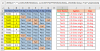
1] In I2, copied across to J2 and all copied down :
=IF($K2="","",LOOKUP(ROWS($1:1)-1,COUNTIF(OFFSET($C$1:$G$1,,,ROW($1:$12),),"Fail"),A$2:A$13))
2] In K2, array formula copied down :
=IFERROR(INDEX($C$1:$G$1,RIGHT(SMALL(IF(COLUMN($A$1:$E$1)*($C$2:$G$13="Fail"),ROW($A$2:$A$13)/1%+COLUMN($A$1:$E$1)),ROWS($1:1)),2)),"")
p.s. Array formula to be confirmed enter with CTRL+SHIFT+ENTER together
Regards
Bosco
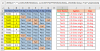
1] In I2, copied across to J2 and all copied down :
=IF($K2="","",LOOKUP(ROWS($1:1)-1,COUNTIF(OFFSET($C$1:$G$1,,,ROW($1:$12),),"Fail"),A$2:A$13))
2] In K2, array formula copied down :
=IFERROR(INDEX($C$1:$G$1,RIGHT(SMALL(IF(COLUMN($A$1:$E$1)*($C$2:$G$13="Fail"),ROW($A$2:$A$13)/1%+COLUMN($A$1:$E$1)),ROWS($1:1)),2)),"")
p.s. Array formula to be confirmed enter with CTRL+SHIFT+ENTER together
Regards
Bosco
Attachments
Samadhan Gaikwad
Member
One more update is required. I am getting many values, just want to add "-" or "to" in between consecutive values. I have many such lines in single cell.Like this:
Code:Public Sub BuildFailureSummary() Dim i As Long, j As Long, lngLastCol As Long Dim strCurrTest As String, strConcat As String, strOutput As String Range("J:K").ClearContents '\\ Columns where summary is pasted. Adjust Column Ref lngLastCol = Cells(1, Columns.Count).End(xlToLeft).Column '\\ Loop through rows For i = 2 To Range("A" & Rows.Count).End(xlUp).Row If strCurrTest <> Range("A" & i).Value Then strCurrTest = Range("A" & i).Value If Len(strOutput) <> 0 Then Range("J" & Rows.Count).End(xlUp).Offset(0, 1).Value = strOutput '\\ Adjust Column Ref Range("J" & Rows.Count).End(xlUp).Offset(1, 0).Value = strCurrTest '\\ Adjust Column Ref strOutput = "" strConcat = "" For j = 3 To lngLastCol If Trim(LCase(Cells(i, j).Value)) = "fail" Then strConcat = IIf(Len(strConcat) = 0, "", strConcat & ",") & Cells(1, j).Value End If Next j If Not Len(strConcat) = 0 Then strOutput = Format(Cells(i, 2).Value, "0.0") & " Draw Angle : " & strConcat & " deg" End If Else strConcat = "" For j = 3 To lngLastCol If Trim(LCase(Cells(i, j).Value)) = "fail" Then strConcat = IIf(Len(strConcat) = 0, "", strConcat & ",") & Cells(1, j).Value End If Next j If Not Len(strConcat) = 0 Then If Len(strOutput) <> 0 Then strOutput = strOutput & vbCrLf & Format(Cells(i, 2).Value, "0.0") & " Draw Angle : " & strConcat & " deg" Else strOutput = Format(Cells(i, 2).Value, "0.0") & " Draw Angle : " & strConcat & " deg" End If End If End If If i = Range("A" & Rows.Count).End(xlUp).Row Then Range("J" & Rows.Count).End(xlUp).Offset(0, 1).Value = strOutput '\\ Adjust Column Ref Next End Sub
Before:
Code:
1.0 Draw Angle : -25,-24,-23,-22,-21,-20,-19,-18,-17,-16,-15,-14,-13,-12,-11,-4,-3,-2,-1,0,1,2,3,4 deg
Code:
1.0 Draw Angle : -25 to -11,-4 to 4 degshrivallabha
Excel Ninja
What defines consecutive?
- Column Numbers that you define at the top successively A,B,C or
- Normal consecutive numbers e.g. 19,20,21 i.e. separated by 1° always.
- Do you always have angles as integers and no decimal points i.e. you don't have 19.50, 22.25 etc.
- Column Numbers that you define at the top successively A,B,C or
- Normal consecutive numbers e.g. 19,20,21 i.e. separated by 1° always.
- Do you always have angles as integers and no decimal points i.e. you don't have 19.50, 22.25 etc.
Samadhan Gaikwad
Member
Yes, these are column headers that will be consecutive.What defines consecutive?
- Column Numbers that you define at the top successively A,B,C or
- Normal consecutive numbers e.g. 19,20,21 i.e. separated by 1° always.
- Do you always have angles as integers and no decimal points i.e. you don't have 19.50, 22.25 etc.
And they will be integers only.
Chihiro
Excel Ninja
But I'm stuck at one step.
After you Group by and pull all rows, it will show Tables as value.
Now you need to use the formula given in my previous post to concatenate specific column from the table. Once that's done, the column containing table as it's value can be removed.
Edit: In your case...
Code:
=Text.Combine([Count][Failed Degree]," ,") & " deg"
Last edited:
shrivallabha
Excel Ninja
I have added a function and function call.
- Make sure you read comments and edit the column references marked as before.
- Test it on a backup as usual
- Make sure you read comments and edit the column references marked as before.
- Test it on a backup as usual
Code:
Public Sub BuildFailureSummary()
Dim i As Long, j As Long, lngLastCol As Long
Dim strCurrTest As String, strConcat As String, strOutput As String
Range("J:K").ClearContents '\\ Columns where summary is pasted. Adjust Column Ref
lngLastCol = Cells(1, Columns.Count).End(xlToLeft).Column
'\\ Loop through rows
For i = 2 To Range("A" & Rows.Count).End(xlUp).Row
If strCurrTest <> Range("A" & i).Value Then
strCurrTest = Range("A" & i).Value
If Len(strOutput) <> 0 Then Range("J" & Rows.Count).End(xlUp).Offset(0, 1).Value = strOutput '\\ Adjust Column Ref
Range("J" & Rows.Count).End(xlUp).Offset(1, 0).Value = strCurrTest '\\ Adjust Column Ref
strOutput = ""
strConcat = ""
For j = 3 To lngLastCol
If Trim(LCase(Cells(i, j).Value)) = "fail" Then
strConcat = IIf(Len(strConcat) = 0, "", strConcat & ",") & Cells(1, j).Value
End If
Next j
If Not Len(strConcat) = 0 Then
strConcat = BuildSummaryList(strConcat) '\\Note Line Added
strOutput = Format(Cells(i, 2).Value, "0.0") & " Draw Angle : " & strConcat & " deg"
End If
Else
strConcat = ""
For j = 3 To lngLastCol
If Trim(LCase(Cells(i, j).Value)) = "fail" Then
strConcat = IIf(Len(strConcat) = 0, "", strConcat & ",") & Cells(1, j).Value
End If
Next j
If Not Len(strConcat) = 0 Then
If Len(strOutput) <> 0 Then
strConcat = BuildSummaryList(strConcat) '\\Note Line Added
strOutput = strOutput & vbCrLf & Format(Cells(i, 2).Value, "0.0") & " Draw Angle : " & strConcat & " deg"
Else
strConcat = BuildSummaryList(strConcat) '\\Note Line Added
strOutput = Format(Cells(i, 2).Value, "0.0") & " Draw Angle : " & strConcat & " deg"
End If
End If
End If
If i = Range("A" & Rows.Count).End(xlUp).Row Then Range("J" & Rows.Count).End(xlUp).Offset(0, 1).Value = strOutput '\\ Adjust Column Ref
Next
End Sub
'\\ Function to deal with the pattern
Public Function BuildSummaryList(strInput As String)
Dim varInArray, varOutArray()
Dim i As Long
varInArray = Split(strInput, ",")
If UBound(varInArray) < 2 Then
BuildSummaryList = strInput
Else
'\\ First Pass Find Consecutives
ReDim varOutArray(UBound(varInArray))
varOutArray(LBound(varOutArray)) = varInArray(LBound(varInArray))
For i = (LBound(varInArray) + 1) To (UBound(varOutArray) - 1)
If (CLng(varInArray(i)) - 1 = CLng(varInArray(i - 1))) And _
(CLng(varInArray(i)) + 1 = CLng(varInArray(i + 1))) Then
varOutArray(i) = ""
Else
varOutArray(i) = varInArray(i)
End If
Next i
varOutArray(UBound(varOutArray)) = varInArray(UBound(varInArray))
'\\ Second Pass Test
For i = LBound(varOutArray) To UBound(varOutArray)
If i < UBound(varOutArray) Then
If Len(varOutArray(i)) > 0 Then
BuildSummaryList = IIf(Right(BuildSummaryList, 2) = "to", BuildSummaryList, BuildSummaryList & " ") & varOutArray(i)
If Len(varOutArray(i + 1)) = 0 Then
BuildSummaryList = BuildSummaryList & "to"
End If
End If
Else
BuildSummaryList = IIf(Right(BuildSummaryList, 2) = "to", BuildSummaryList, BuildSummaryList & " ") & varOutArray(i)
End If
Next i
BuildSummaryList = Replace(Replace(Trim(BuildSummaryList), " ", ", "), "to", " to ")
End If
End FunctionSamadhan Gaikwad
Member
I have added a function and function call.
- Make sure you read comments and edit the column references marked as before.
- Test it on a backup as usual
Code:Public Sub BuildFailureSummary() Dim i As Long, j As Long, lngLastCol As Long Dim strCurrTest As String, strConcat As String, strOutput As String Range("J:K").ClearContents '\\ Columns where summary is pasted. Adjust Column Ref lngLastCol = Cells(1, Columns.Count).End(xlToLeft).Column '\\ Loop through rows For i = 2 To Range("A" & Rows.Count).End(xlUp).Row If strCurrTest <> Range("A" & i).Value Then strCurrTest = Range("A" & i).Value If Len(strOutput) <> 0 Then Range("J" & Rows.Count).End(xlUp).Offset(0, 1).Value = strOutput '\\ Adjust Column Ref Range("J" & Rows.Count).End(xlUp).Offset(1, 0).Value = strCurrTest '\\ Adjust Column Ref strOutput = "" strConcat = "" For j = 3 To lngLastCol If Trim(LCase(Cells(i, j).Value)) = "fail" Then strConcat = IIf(Len(strConcat) = 0, "", strConcat & ",") & Cells(1, j).Value End If Next j If Not Len(strConcat) = 0 Then strConcat = BuildSummaryList(strConcat) '\\Note Line Added strOutput = Format(Cells(i, 2).Value, "0.0") & " Draw Angle : " & strConcat & " deg" End If Else strConcat = "" For j = 3 To lngLastCol If Trim(LCase(Cells(i, j).Value)) = "fail" Then strConcat = IIf(Len(strConcat) = 0, "", strConcat & ",") & Cells(1, j).Value End If Next j If Not Len(strConcat) = 0 Then If Len(strOutput) <> 0 Then strConcat = BuildSummaryList(strConcat) '\\Note Line Added strOutput = strOutput & vbCrLf & Format(Cells(i, 2).Value, "0.0") & " Draw Angle : " & strConcat & " deg" Else strConcat = BuildSummaryList(strConcat) '\\Note Line Added strOutput = Format(Cells(i, 2).Value, "0.0") & " Draw Angle : " & strConcat & " deg" End If End If End If If i = Range("A" & Rows.Count).End(xlUp).Row Then Range("J" & Rows.Count).End(xlUp).Offset(0, 1).Value = strOutput '\\ Adjust Column Ref Next End Sub '\\ Function to deal with the pattern Public Function BuildSummaryList(strInput As String) Dim varInArray, varOutArray() Dim i As Long varInArray = Split(strInput, ",") If UBound(varInArray) < 2 Then BuildSummaryList = strInput Else '\\ First Pass Find Consecutives ReDim varOutArray(UBound(varInArray)) varOutArray(LBound(varOutArray)) = varInArray(LBound(varInArray)) For i = (LBound(varInArray) + 1) To (UBound(varOutArray) - 1) If (CLng(varInArray(i)) - 1 = CLng(varInArray(i - 1))) And _ (CLng(varInArray(i)) + 1 = CLng(varInArray(i + 1))) Then varOutArray(i) = "" Else varOutArray(i) = varInArray(i) End If Next i varOutArray(UBound(varOutArray)) = varInArray(UBound(varInArray)) '\\ Second Pass Test For i = LBound(varOutArray) To UBound(varOutArray) If i < UBound(varOutArray) Then If Len(varOutArray(i)) > 0 Then BuildSummaryList = IIf(Right(BuildSummaryList, 2) = "to", BuildSummaryList, BuildSummaryList & " ") & varOutArray(i) If Len(varOutArray(i + 1)) = 0 Then BuildSummaryList = BuildSummaryList & "to" End If End If Else BuildSummaryList = IIf(Right(BuildSummaryList, 2) = "to", BuildSummaryList, BuildSummaryList & " ") & varOutArray(i) End If Next i BuildSummaryList = Replace(Replace(Trim(BuildSummaryList), " ", ", "), "to", " to ") End If End Function
Thanks a lot, again, Shrivallabha! I am just stunned with this example that how many things can be done using vba in excel.
shrivallabha
Excel Ninja
Aikun Samadhan Watala!Thanks a lot, again, Shrivallabha! I am just stunned with this example that how many things can be done using vba in excel.
Translation: Happy to hear(know) this!
Samadhan Gaikwad
Member
Aikun Samadhan Watala!
Translation: Happy to hear(know) this!

