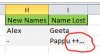kuldeepjainesl
Member
Hello Helpers,
To explain the the situation i am take an example of classroom attendance. i have resistor for attendance of kids. Few kids come regular and few are irregular. i am putting the attendance status in a same colum with date. A colum has date and B colum has names.
For example:
1) Cell D2, the date is given for which the comparison to be done.
2) In Colum E, I need the new names appeared on 2-7-2016 which was not present on 1-7-2016
3) in colum F, Any name which was present on 1-7-2016 but not came today 2-7-2016
Always there will comparison of two dates only.
To explain the the situation i am take an example of classroom attendance. i have resistor for attendance of kids. Few kids come regular and few are irregular. i am putting the attendance status in a same colum with date. A colum has date and B colum has names.
For example:
1) Cell D2, the date is given for which the comparison to be done.
2) In Colum E, I need the new names appeared on 2-7-2016 which was not present on 1-7-2016
3) in colum F, Any name which was present on 1-7-2016 but not came today 2-7-2016
Always there will comparison of two dates only.