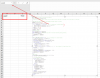Arun Mani A
New Member
Hi,
I have used this code for MS Excel 2007 version for getting names of pictures or images i have inserted in excel sheet. Now this code is not working in Excel 2013.
Please help out.
Regards
Arun
MOD EDIT: ADDED CODE TAGS
I have used this code for MS Excel 2007 version for getting names of pictures or images i have inserted in excel sheet. Now this code is not working in Excel 2013.
Please help out.
Regards
Arun
Code:
Sub a()
Dim Pic As Picture
Dim Counter As Integer
For Each Pic In ActiveSheet.Pictures
Counter = Counter + 1
Cells(Counter, 1).Value = Pic.Name
Cells(Counter, 2).Value = Pic.ShapeRange.AlternativeText
Cells(Counter, 3).Value = Pic.PrintObject
Next
End SubMOD EDIT: ADDED CODE TAGS
Last edited by a moderator: