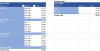Hi,
I have a pivot table report which is to be sent to a group of users who are unfamiliar with pivot tables.
Above the pivot table I'd like to place 2 buttons; Expand entire field, and collapse entire field.
If I try and explain where these are in the pivot table tools tab they will get lost, even with screen shots, so thought it would be easier just to have two buttons above the table.
When I use the macro recorder it records the name of the field that the active cell is on, but I'd like the code to say "expand whichever field the activecell is on" so they can just keep clicking.
Any help is much appreciated.
Regards,
Alexis
I have a pivot table report which is to be sent to a group of users who are unfamiliar with pivot tables.
Above the pivot table I'd like to place 2 buttons; Expand entire field, and collapse entire field.
If I try and explain where these are in the pivot table tools tab they will get lost, even with screen shots, so thought it would be easier just to have two buttons above the table.
When I use the macro recorder it records the name of the field that the active cell is on, but I'd like the code to say "expand whichever field the activecell is on" so they can just keep clicking.
Any help is much appreciated.
Regards,
Alexis