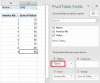Devender Kumar Yadav
New Member
First i have created multiple sheets based on one column data with the help of report filter in pivot (Like Person Name)
after this i create a copy of all tabs separately and attached in personalized mail to concerned person.
So please share if any solution for time saving.
after this i create a copy of all tabs separately and attached in personalized mail to concerned person.
So please share if any solution for time saving.