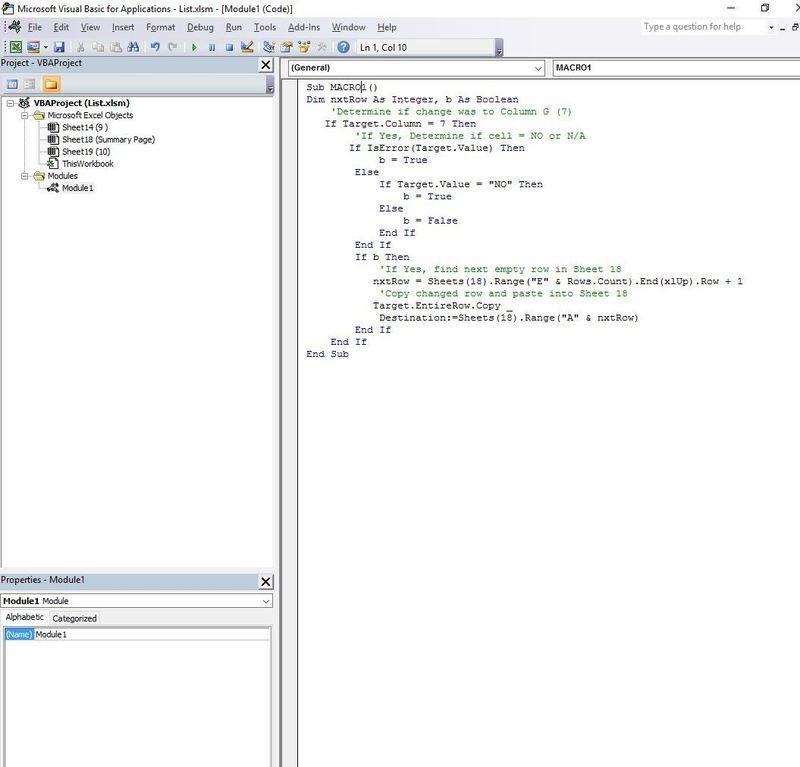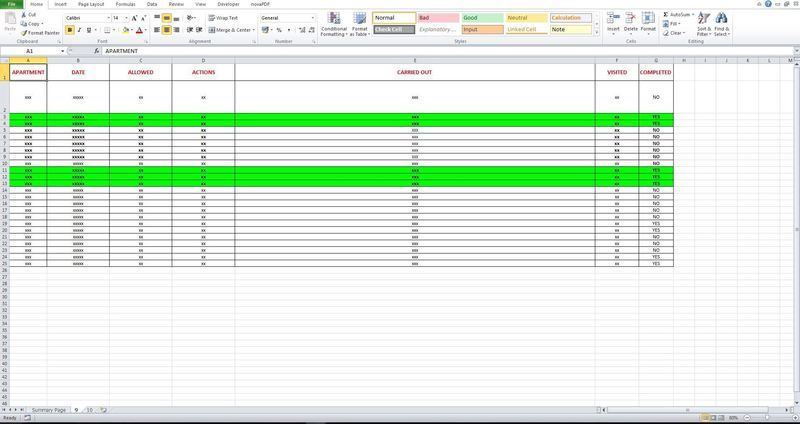Clarkinkent
New Member
I have a workbook and I need to find the NO values on ROW G (Row 7) and then copy the line that NO belongs to a new sheet (TAB) called summary, in my case it is listed as sheet 18.
I need to search on all sheets though from Sheet 1 to Sheet 17 in their G Rows for NO's.
I have a code I have found online and amend it to work with my criteria. But it does not seem to work as I would like it to it keeps coming up with errors.
Option Explicit
PrivateSub Worksheet_Change(ByVal Target As Range)Dim nxtRow AsInteger`enter code here`'Determine if change was to Column G (7)If Target.Column =7Then'If Yes, Determine if cell = NOIf Target.Value ="NO"Then'If Yes, find next empty row in Sheet 18
nxtRow = Sheets(18).Range("F"& Rows.Count).End(xlUp).Row +1'Copy changed row and paste into Sheet 18
Target.EntireRow.Copy _
Destination:=Sheets(18).Range("A"& nxtRow)EndIfEndIfEndSub
Thank you in advance. Vasilis.
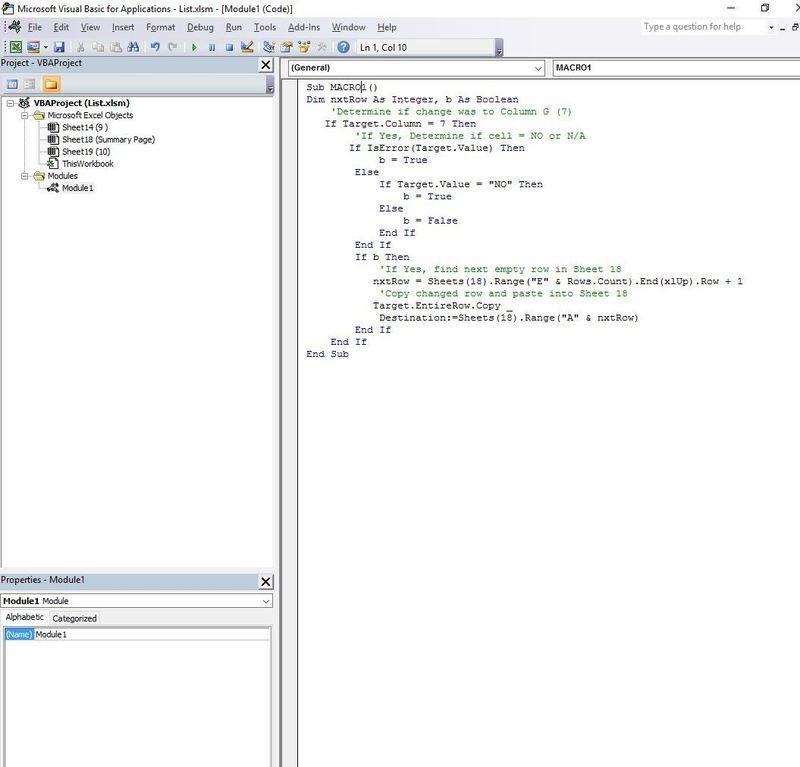
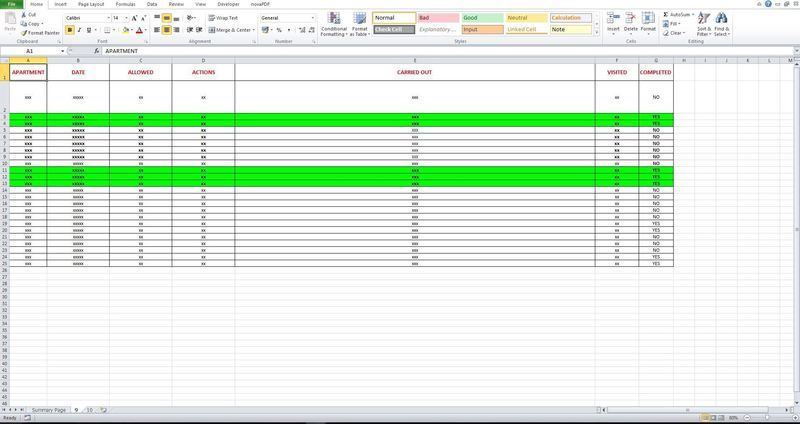
I need to search on all sheets though from Sheet 1 to Sheet 17 in their G Rows for NO's.
I have a code I have found online and amend it to work with my criteria. But it does not seem to work as I would like it to it keeps coming up with errors.
Option Explicit
PrivateSub Worksheet_Change(ByVal Target As Range)Dim nxtRow AsInteger`enter code here`'Determine if change was to Column G (7)If Target.Column =7Then'If Yes, Determine if cell = NOIf Target.Value ="NO"Then'If Yes, find next empty row in Sheet 18
nxtRow = Sheets(18).Range("F"& Rows.Count).End(xlUp).Row +1'Copy changed row and paste into Sheet 18
Target.EntireRow.Copy _
Destination:=Sheets(18).Range("A"& nxtRow)EndIfEndIfEndSub
Thank you in advance. Vasilis.