Vikram Dhemare
New Member
Hello All,
Need some guidance/inputs on the formula to link the data (lookup a value from the below table). I know this can be achieved by using the xlook formula. However, I am not able to get the linked row/column value on the criteria of in-between distance, say if the distance is 267 KM (fits between the criteria of A7) and 457 kgs (fits between the criteria of Col D), then the return value should be 3150.00
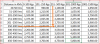
Similarly, I am also looking for the formula to refer to the smallest and largest value from the cell, as illustrated below.
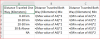
Any help would be appreciated!
Vikram
Need some guidance/inputs on the formula to link the data (lookup a value from the below table). I know this can be achieved by using the xlook formula. However, I am not able to get the linked row/column value on the criteria of in-between distance, say if the distance is 267 KM (fits between the criteria of A7) and 457 kgs (fits between the criteria of Col D), then the return value should be 3150.00
Similarly, I am also looking for the formula to refer to the smallest and largest value from the cell, as illustrated below.
Any help would be appreciated!
Vikram
