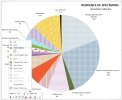I have a complicated-format pie chart that I generated from a template that I saved last year. This year, still using Excel CS6, I could not recall how to save THIS year's version of the chart as a template. According to various Googled sources, right clicking on the chart area should generate a drop-down menu that includes numerous items - one of them Save as template. Maybe that's how I did it last year - I cannot remember.
This year, right-clicking does not even give a greyed-out option to Save as Template - see attached image, so I am defeated, and need some suggestions about how to do it.
This year, right-clicking does not even give a greyed-out option to Save as Template - see attached image, so I am defeated, and need some suggestions about how to do it.