Hello, I have a timeline attached for a schedule. The chart is the type I am looking for but I want this to do is show a chart for one day starting at 5:00AM to 10:00PM. Each job entered will have data that is already known. JOB1 has 'setup' - 'prep' - 'run' so I want this to do is fill the schedule based on the job number. I will know when I select JOB1 it has 1 hour of setup, 1.5 hours of prep and 3 hours of run and then fills the chart with three colors to see the steps on the the timeline. I hope this makes sense. Ultimately I want to select any job which will contain the hours all three steps take and then fill the timeline. Charts are my worst enemy but I don't want them to be. I cannot seem to make this work for what I need. Any help to get me started would be great.
You are using an out of date browser. It may not display this or other websites correctly.
You should upgrade or use an alternative browser.
You should upgrade or use an alternative browser.
Excel chart for daily work schedule
- Thread starter Nu2Java
- Start date
@Nu2Java
Something same something different ...
If ONLY one Job in time then You could even think this kind of solution:
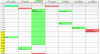
Above: output from data (below)
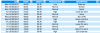
With this (now) You should make all three part for You named Job.
But not in above table (by clicking output 'boxes') and after that fill the form.
Terms like 'priorisation' can change as well those 'low.. high' text.
>> If interesting then more details...
Something same something different ...
If ONLY one Job in time then You could even think this kind of solution:
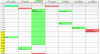
Above: output from data (below)
With this (now) You should make all three part for You named Job.
But not in above table (by clicking output 'boxes') and after that fill the form.
Terms like 'priorisation' can change as well those 'low.. high' text.
>> If interesting then more details...
@vletm this looks very close to what I am looking for. I appreciate your time to help me out and to learn more about charts. Can this look like the picture attached? The data area would maybe have a dropdown for each job and then fill the timeline accordingly. My ultimate goal would be to not exceed 14.5 hours per day of each process (prep, setup, run)@Nu2Java
Something same something different ...
If ONLY one Job in time then You could even think this kind of solution:
View attachment 40160
Above: output from data (below)
View attachment 40161
With this (now) You should make all three part for You named Job.
But not in above table (by clicking output 'boxes') and after that fill the form.
Terms like 'priorisation' can change as well those 'low.. high' text.
>> If interesting then more details...
@vletm this looks EXACTLY like what I am trying to do, this is awesome. So what I would want to add is to have the preset data in another sheet since 'prep', 'setup' and 'run' will have the same process time. So when I select JOB 1, JOB 7, JOB 12 to be scheduled for that day, it will pull it in and fill the chart.@Nu2Java ... no no no ... no two Jobs same time as I tried to write!
This quick sample would be closer...
Then if the total of each process exceeds 15 hours then I will get an error message that the day has too many hours for that process.@vletm this looks EXACTLY like what I am trying to do, this is awesome. So what I would want to add is to have the preset data in another sheet since 'prep', 'setup' and 'run' will have the same process time. So when I select JOB 1, JOB 7, JOB 12 to be scheduled for that day, it will pull it in and fill the chart.
Yes, 15 hours max of time. Each process is 2 people for first and second shift.@Nu2Java
... didn't You wrote something about from 05AM to 10PM? = 15hrs
Thanks @vletm I am going to play around with this.... so if someone would like to get an error message ... it would be possible.
'my file' calculates that 'RUN' length (15hrs - 'PREP' - 'SETUP').
