titanunleashed
New Member
Hi,
Please help resolve below error; I am using below mentioned VBA:
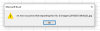
>>> use code - tags <<<
Please help resolve below error; I am using below mentioned VBA:
>>> use code - tags <<<
Code:
Sub Imager()
'
' Imager Macro
'
' Keyboard Shortcut: Ctrl+j
'
Dim fPath As String, fName As String
Dim r As Range, rng As Range
Dim shpPic As Shape
Application.ScreenUpdating = False
fPath = "D:\Images\"
Set rng = Range("D2:D" & Cells(Rows.Count, 4).End(xlUp).Row)
For Each r In rng
On Error GoTo errHandler
If r.Value <> "" Then
Set shpPic = ActiveSheet.Shapes.AddPicture(Filename:=fPath & r.Value & ".jpg", linktofile:=msoFalse, _
savewithdocument:=msoTrue, Left:=Cells(r.Row, 2).Left, Top:=Cells(r.Row, 2).Top, Width:=-10, Height:=-10)
With shpPic
.LockAspectRatio = msoTrue
If .Width > Columns(2).Width Then .Width = Columns(2).Width
Rows(r.Row).RowHeight = .Height
End With
End If
errHandler:
If Err.Number <> 0 Then
Debug.Print Err.Number & ", " & Err.Description & ", " & r.Value
On Error GoTo -1
End If
Next r
Application.ScreenUpdating = True
End SubAttachments
Last edited by a moderator:
