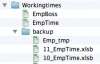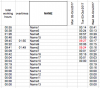vipul.dedhia66
New Member
Hello. My name is Vipul Dedhia & I live in Mumbai, India.
I am a Tax Consultant & as such, run a small-time office.
I wish to prepare a simple Employee Time Sheet as attached herewith. Allow me to summarize my thoughts.
Office timings are from 9:30 AM to 6:30 PM with 30 Minutes Lunch Break anywhere between 1:00 PM to 2:00 PM depending upon the employee's convenience. I wish to prepare such an Excel Sheet where the employee only needs to click on Start Button & Stop Button for recording his/her time. Example - Employee clicks start at 9:30 AM and stop at 1:00 PM for lunch & again start at 1:30 PM after lunch and stop at 6:30 PM. As simple as that. In last column, the total hours/minutes worked by the employee for the day should be automatically filled up with the help of some formula (I don't know that formula). Lastly, every employee gets separate Excel Sheet for himself/herself, they are the ones who will click start/stop & they should be able to see their timely attendance whenever they want. The only restriction I wish to put is that editing cannot be done for the time already gone. Example, today is 30-09-2017 so the employee should not be able to tamper with the earlier days, say 29-09-2017 (Meaning to freeze the earlier dates).
All the above is my own idea which I could think of. Please do let me know if there is a better way to record time of my employees. Also, I want to keep it as simple as possible, that is, no idle time and other complicated stuff. I also give 2 15-Minute tea/coffee breaks to my employees in the morning & evening but I do not wish to be that stringent. Just in-out time & lunch in-out time is sufficient for me. Also, I pay salary to my employees every half-month so I wish to keep it that way & not go for monthly schedule.
I am requesting the community to help me in my endeavours. Thank you.
P.S. I just remembered that you can automatically have the date and days of the month with formulas. Those formulas would be great to know if someone tells me about it.
I am a Tax Consultant & as such, run a small-time office.
I wish to prepare a simple Employee Time Sheet as attached herewith. Allow me to summarize my thoughts.
Office timings are from 9:30 AM to 6:30 PM with 30 Minutes Lunch Break anywhere between 1:00 PM to 2:00 PM depending upon the employee's convenience. I wish to prepare such an Excel Sheet where the employee only needs to click on Start Button & Stop Button for recording his/her time. Example - Employee clicks start at 9:30 AM and stop at 1:00 PM for lunch & again start at 1:30 PM after lunch and stop at 6:30 PM. As simple as that. In last column, the total hours/minutes worked by the employee for the day should be automatically filled up with the help of some formula (I don't know that formula). Lastly, every employee gets separate Excel Sheet for himself/herself, they are the ones who will click start/stop & they should be able to see their timely attendance whenever they want. The only restriction I wish to put is that editing cannot be done for the time already gone. Example, today is 30-09-2017 so the employee should not be able to tamper with the earlier days, say 29-09-2017 (Meaning to freeze the earlier dates).
All the above is my own idea which I could think of. Please do let me know if there is a better way to record time of my employees. Also, I want to keep it as simple as possible, that is, no idle time and other complicated stuff. I also give 2 15-Minute tea/coffee breaks to my employees in the morning & evening but I do not wish to be that stringent. Just in-out time & lunch in-out time is sufficient for me. Also, I pay salary to my employees every half-month so I wish to keep it that way & not go for monthly schedule.
I am requesting the community to help me in my endeavours. Thank you.
P.S. I just remembered that you can automatically have the date and days of the month with formulas. Those formulas would be great to know if someone tells me about it.
Attachments
Last edited: