Costas
Member
Hi Chandoo,
I found this code on another forum on how to add a signature to an email merge.
and the function is
Everything works apart from the pictures that are linked to the signature. I'm getting this error message in the body of the email.
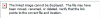
I know how to attach the images to the email but I prefer them to be embedded into the email cover.
Any ideas on this one guys?
Thanks
Costas
I found this code on another forum on how to add a signature to an email merge.
Code:
Dim StrSignature AsString
StrSignature = GetSignature(sPath)
.HTMLbody = strbody & vbNewLine & vbNewLine & StrSignatureand the function is
Code:
Function GetSignature(fPath AsString)AsString
Dim fso AsObjectDim TSet AsObject
Set fso = CreateObject("Scripting.FileSystemObject")
Set TSet = fso.GetFile(fPath).OpenAsTextStream(1,-2)
GetSignature= TSet.readall
TSet.Close
EndFunctionEverything works apart from the pictures that are linked to the signature. I'm getting this error message in the body of the email.
I know how to attach the images to the email but I prefer them to be embedded into the email cover.
Any ideas on this one guys?
Thanks
Costas
