PaulF
Active Member
Hello all,
I've tried... and tried... and tried
I'm tracking gas prices at a number of local stations with Stations as my Rows and dates across the top and the daily gas prices as the data...
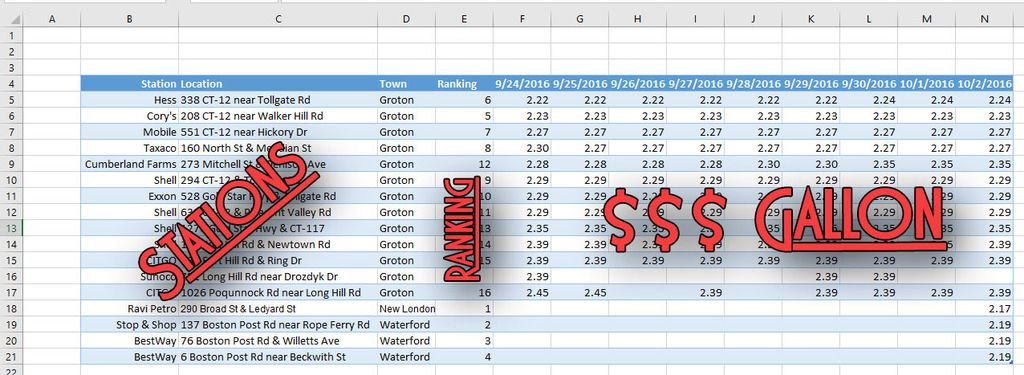
I have a rank column with the following NON-Dynamic Formula in E5:
=IF([@[10/2/2016]]="","",RANK([@[10/2/2016]],[10/2/2016],1)+COUNTIF($N$4:N5,N5)-1)
I have been unable to come up with a solution to make this dynamic. As the days months and years go on, I want the ranking column to always rank the latest column.
Thank you in advance for any assistance you provide
Respectfully,
PaulF
I've tried... and tried... and tried
I'm tracking gas prices at a number of local stations with Stations as my Rows and dates across the top and the daily gas prices as the data...
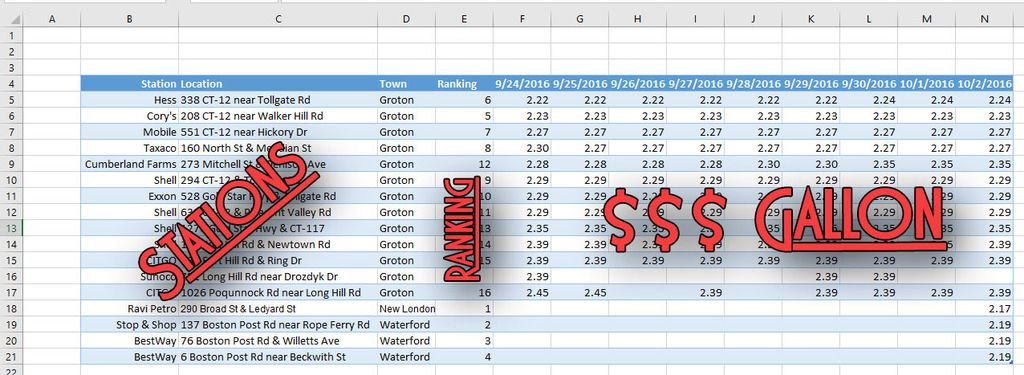
I have a rank column with the following NON-Dynamic Formula in E5:
=IF([@[10/2/2016]]="","",RANK([@[10/2/2016]],[10/2/2016],1)+COUNTIF($N$4:N5,N5)-1)
I have been unable to come up with a solution to make this dynamic. As the days months and years go on, I want the ranking column to always rank the latest column.
Thank you in advance for any assistance you provide
Respectfully,
PaulF
