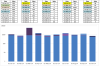nagovind
Member
Dear All,
Kindly advise how to Duplicate a series within a chart
I have a chart name Chart 1 with Series1 as one curve
I need to Duplicate Series 1 with the same data range with the name as Series 2 in the same chart 1
Is there is any code that will do the above task
Regards
Narayan Govind
Kindly advise how to Duplicate a series within a chart
I have a chart name Chart 1 with Series1 as one curve
I need to Duplicate Series 1 with the same data range with the name as Series 2 in the same chart 1
Is there is any code that will do the above task
Regards
Narayan Govind