MichaelBuechler
New Member
Hi guys, I'm stuck, with the Datedif function and the calculation between two date ranges.
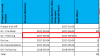
I'm using the following formula; =IFERROR(DATEDIF(B4,C4,"d"),"0")
The issue; the end date is prior to start date. Resulting the formula to return 0 instead of -1 ,as case above.
If tried most of the (Month)*365Days etc. function and most do not work as a string and only as a stand alone formula.
Any idea to solve the above issue?
Michael
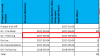
I'm using the following formula; =IFERROR(DATEDIF(B4,C4,"d"),"0")
The issue; the end date is prior to start date. Resulting the formula to return 0 instead of -1 ,as case above.
If tried most of the (Month)*365Days etc. function and most do not work as a string and only as a stand alone formula.
Any idea to solve the above issue?
Michael
