You are using an out of date browser. It may not display this or other websites correctly.
You should upgrade or use an alternative browser.
You should upgrade or use an alternative browser.
Data validation with visible names only
- Thread starter S P P
- Start date
Try,
1] In Sheet "Description (table2) ", revised B4 array (CSE) formula copied down to B100
Remark : Just add a &"" as per highlighted below.
{=IFERROR(INDEX(Tabela1[Description],MATCH(0,COUNTIF($B$3:B3,Tabela1[Description]&""),0)),"")}
>> become >>

2] Add new description in table2, cell B10, e.g. "AAAA"
>> become >>
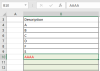
3] Then, go to Sheet "Plan 1 (table1)", you will find "AAAA" appeared in the new validation list last position.
>> as show below >>

1] In Sheet "Description (table2) ", revised B4 array (CSE) formula copied down to B100
Remark : Just add a &"" as per highlighted below.
{=IFERROR(INDEX(Tabela1[Description],MATCH(0,COUNTIF($B$3:B3,Tabela1[Description]&""),0)),"")}
>> become >>
2] Add new description in table2, cell B10, e.g. "AAAA"
>> become >>
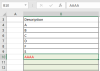
3] Then, go to Sheet "Plan 1 (table1)", you will find "AAAA" appeared in the new validation list last position.
>> as show below >>

Attachments
p45cal
Well-Known Member
Sorry!p45cal
Thanks again for the help
When adding a row to table1 Sheet1 types a new description appears in table2, but does not appear in validation
I should have made Table2 include a number of blank rows (the formula will extend automatically)
See attached.
