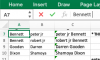Hello Friends,
- I have recently observed an issue regarding my data in a column that I use to perform data validation on my spreadsheet.
- So There is nothing wrong with the formula, neither is there anything from with the use of data validation.
- It should be looking for duplicate entries, which works quite fine.
- The issue is that it no longer recognizes input made from a smartphone using the excel app.
- so what i did was to retype cell text field from my PC and it worked perfectly.
Is there a way that I can continue using this technique (Data validation) without having to re-enter data from a PC in order for it to process?
-in the Excel file the entry "Bennett peter jr" is not recognized in the data validation. I think this quite odd. It was an entry that was entered from a cell phone that i copied directly from the actual spreadsheet.
- if you try any other entry You will find that they work.
- I have recently observed an issue regarding my data in a column that I use to perform data validation on my spreadsheet.
- So There is nothing wrong with the formula, neither is there anything from with the use of data validation.
- It should be looking for duplicate entries, which works quite fine.
- The issue is that it no longer recognizes input made from a smartphone using the excel app.
- so what i did was to retype cell text field from my PC and it worked perfectly.
Is there a way that I can continue using this technique (Data validation) without having to re-enter data from a PC in order for it to process?
-in the Excel file the entry "Bennett peter jr" is not recognized in the data validation. I think this quite odd. It was an entry that was entered from a cell phone that i copied directly from the actual spreadsheet.
- if you try any other entry You will find that they work.