| Available Data | ||||||||||
| Company | Revenue | |||||||||
| ABCD LTD | £100 | |||||||||
| ABCD LTD | £200 | |||||||||
| ABCD LTD | £300 | |||||||||
| EXCEL LTD | £500 | |||||||||
| EXCEL LTD | £400 | |||||||||
| EXCEL LTD | £300 | |||||||||
| XYZ LTD | £1,000 | |||||||||
| XYZ LTD | £1,500 | |||||||||
| XYZ LTD | £2,000 | |||||||||
| Please show how to avail the data in the required transformation as below (using formula or excel pivot feature) | ||||||||||
| Need to Transform as: | ||||||||||
| Company | Revenue | |||||||||
| ABCD LTD | £100 | £200 | £300 | |||||||
| EXCEL LTD | £500 | £400 | £300 | |||||||
| XYZ LTD | £1,000 | £1,500 | £2,000 | |||||||
You are using an out of date browser. It may not display this or other websites correctly.
You should upgrade or use an alternative browser.
You should upgrade or use an alternative browser.
Data Transformation Help Needed
- Thread starter PNC
- Start date
PNC
Do this someway belongs to Your other thread?
Do this someway belongs to Your other thread?
Data Transformation help needed
Please show how to avail the data in the required transformation as per the attached excel file (using formula or excel pivot feature)
chandoo.org
AlanSidman
Well-Known Member
Easily accomplished with Power Query
Code:
let
Source = Excel.CurrentWorkbook(){[Name="Table2"]}[Content],
#"Grouped Rows" = Table.Group(Source, {"Company"}, {{"Data", each _, type table [Company=text, Revenue=text]}}),
#"Added Custom" = Table.AddColumn(#"Grouped Rows", "Custom", each Table.AddIndexColumn([Data],"Index",1,1)),
#"Removed Columns" = Table.RemoveColumns(#"Added Custom",{"Data"}),
#"Expanded Custom" = Table.ExpandTableColumn(#"Removed Columns", "Custom", {"Revenue", "Index"}, {"Custom.Revenue", "Custom.Index"}),
#"Pivoted Column" = Table.Pivot(Table.TransformColumnTypes(#"Expanded Custom", {{"Custom.Index", type text}}, "en-US"), List.Distinct(Table.TransformColumnTypes(#"Expanded Custom", {{"Custom.Index", type text}}, "en-US")[Custom.Index]), "Custom.Index", "Custom.Revenue")
in
#"Pivoted Column"Attachments
Well, I am new to this forum - hence query was posted twice.PNC
Do this someway belongs to Your other thread?
Data Transformation help needed
Please show how to avail the data in the required transformation as per the attached excel file (using formula or excel pivot feature)chandoo.org
However, I am not acquainted with the Power query (as I had been suggested the way to solve my issue) the query/solution is still pending - if there are some other ways to sort out the matter normally.
Thank you for your heed.
Here is formula solution for your consideration.
1] In D2, formula copied down :
=IFERROR(INDEX(A$2:A$10, MATCH(0,INDEX(COUNTIF(D$1:D1,A$2:A$10),0),0)),"")
2] In E2, formula copied across right and down :
=IFERROR(INDEX($B$2:$B$10,AGGREGATE(15,6,ROW($B$1:$B$9)/($A$2:$A$10=$D2),COLUMN(A1))),"")
Or,
If you have Excel 2019 or Office 365, you could use this single formula.
In D2, array formula ("Ctrl+Shift+Enter") copied across and down :
=IFERROR(FILTERXML("<a><b>"&TEXTJOIN("</b><b>",,IF($A$2:$A$10<>$A$1:$A$9,$A$2:$A$10&"</b><b>"&$B$2:$B$10&"</b><b>"&$B$3:$B$11&"</b><b>"&$B$4:$B$12,""))&"</b></a>","//b["&ROW($A1)*4+COLUMN(A$1)-4&"]"),"")
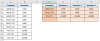
1] In D2, formula copied down :
=IFERROR(INDEX(A$2:A$10, MATCH(0,INDEX(COUNTIF(D$1:D1,A$2:A$10),0),0)),"")
2] In E2, formula copied across right and down :
=IFERROR(INDEX($B$2:$B$10,AGGREGATE(15,6,ROW($B$1:$B$9)/($A$2:$A$10=$D2),COLUMN(A1))),"")
Or,
If you have Excel 2019 or Office 365, you could use this single formula.
In D2, array formula ("Ctrl+Shift+Enter") copied across and down :
=IFERROR(FILTERXML("<a><b>"&TEXTJOIN("</b><b>",,IF($A$2:$A$10<>$A$1:$A$9,$A$2:$A$10&"</b><b>"&$B$2:$B$10&"</b><b>"&$B$3:$B$11&"</b><b>"&$B$4:$B$12,""))&"</b></a>","//b["&ROW($A1)*4+COLUMN(A$1)-4&"]"),"")
