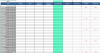Rhon Alvarez
Member
Hi Team,
Is there a way wherein data from inserted sheets would automatically be inputted on a summary sheet of the same file?
ex:
on summary sheet: under columns G & H - rows would be on a per day basis that needs data from row 42 (constant row) of columns F & I respectively for each date inserted as a separate sheet.
summary sheet row 3, columns G & H is dated January 01, 2018 - data is from Row 42 columns F & I of sheet 1.01, row 4 is January 02 and from 1.02 and so on...
file attached for further reference.
thanks in advance.
Is there a way wherein data from inserted sheets would automatically be inputted on a summary sheet of the same file?
ex:
on summary sheet: under columns G & H - rows would be on a per day basis that needs data from row 42 (constant row) of columns F & I respectively for each date inserted as a separate sheet.
summary sheet row 3, columns G & H is dated January 01, 2018 - data is from Row 42 columns F & I of sheet 1.01, row 4 is January 02 and from 1.02 and so on...
file attached for further reference.
thanks in advance.