narsing rao
Member
Hi Pcosta,
Hope your doing good....need your suggestions in creating customized Pivot table
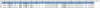
i you see above table i have upto A to P columns, i want to create a Pivot table in below given style.
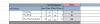
i know that data is different and only dates are mentioned can i insert yesterday , This month and This Financial Quarter in the column fields manually.
please let me know is there any possibility in macros i can do it in same style.
Thanks,
Narsing Rao
Hope your doing good....need your suggestions in creating customized Pivot table
i you see above table i have upto A to P columns, i want to create a Pivot table in below given style.
i know that data is different and only dates are mentioned can i insert yesterday , This month and This Financial Quarter in the column fields manually.
please let me know is there any possibility in macros i can do it in same style.
Thanks,
Narsing Rao

