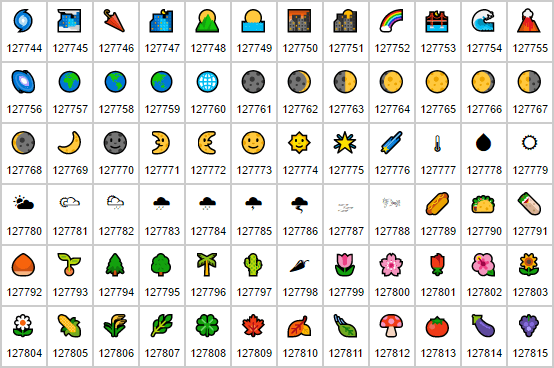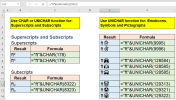DashboardNovice
Member
I'm trying to apply custom number format for cubic feet. Cell E7, has an example of what the result should look like. However, when I try to do that in custom number format in cell G7, I can't do a superscript. I also tried using a ^ and that didn't work.
Is there a way to do apply a custom number format for cubic feet?
Is there a way to do apply a custom number format for cubic feet?