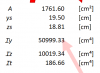Pete Wright
Member
Hi!
I'm trying to format a number as in this tutorial.
Unfortunately it is not working, actually the comma "," isn't working.
What I would like to do is some basic math on the result without touching the formula.
For example:
number 123 [mm] > display 12.3 [cm]
number 12345 [mm²] > display 123.5 [cm²]
number 123456789 [mm⁴] > display 12345 [cm⁴]
For better understanding I have attached an simple Excel file.
Any help appreciated.
Thanks!
I'm trying to format a number as in this tutorial.
Unfortunately it is not working, actually the comma "," isn't working.
What I would like to do is some basic math on the result without touching the formula.
For example:
number 123 [mm] > display 12.3 [cm]
number 12345 [mm²] > display 123.5 [cm²]
number 123456789 [mm⁴] > display 12345 [cm⁴]
For better understanding I have attached an simple Excel file.
Any help appreciated.
Thanks!