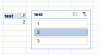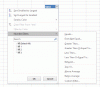excelbeginner20
New Member
Hello,
I am currently trying to create a searchable database. I have a list of equipment and there parameters, ex. temperature. Each piece of equipment can operate in a range. I have a minimum temperature and a maximum temperature. (I have a couple parameters, this is just an example)
I am creating this for a team that will need to search the document. They will be searching with a single temperature value, not a range. I am looking to filter the data then based on if this value falls in each piece of equipment's temperature range. Can anyone give me a suggestion of the best way to set this up in excel. I'm fairly new and cannot think of a user friendly way to do this.
Thank you!
Jordan
I am currently trying to create a searchable database. I have a list of equipment and there parameters, ex. temperature. Each piece of equipment can operate in a range. I have a minimum temperature and a maximum temperature. (I have a couple parameters, this is just an example)
I am creating this for a team that will need to search the document. They will be searching with a single temperature value, not a range. I am looking to filter the data then based on if this value falls in each piece of equipment's temperature range. Can anyone give me a suggestion of the best way to set this up in excel. I'm fairly new and cannot think of a user friendly way to do this.
Thank you!
Jordan