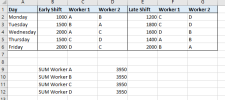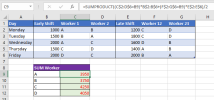Zaki
New Member
Hi guys!
I have a problem I think I should solve with pivot, but don't know how to do it. I tried a little bit but have no clue ... I'm sure to get the right answer here!
I have a production facility with 2 shifts per day, Mo-Fr. On each shift are 2 Workers working together. They can be mixed in different teams. I want to know what the sum of the output per Worker is. I assume that, if 2 Workers work together in a shift, that they have the same output.
Based on the example below:
Worker A and B share the early Monday shift. So they made 1000 in this shift, everyone 500. So the sum of each worker is the sum of all shifts he worked in divided by 2. The problem I have is that the same worker can be in different coloums of the excel, based on the shift and the role (Worker 1 or 2).
The real excel is far more complex, with over 60 workers, 3 or 4 positions per shift, 2 or 3 shifts per day, with or without weekends etc ...
Thanks for your help!
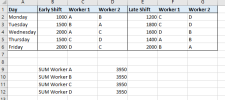
I have a problem I think I should solve with pivot, but don't know how to do it. I tried a little bit but have no clue ... I'm sure to get the right answer here!
I have a production facility with 2 shifts per day, Mo-Fr. On each shift are 2 Workers working together. They can be mixed in different teams. I want to know what the sum of the output per Worker is. I assume that, if 2 Workers work together in a shift, that they have the same output.
Based on the example below:
Worker A and B share the early Monday shift. So they made 1000 in this shift, everyone 500. So the sum of each worker is the sum of all shifts he worked in divided by 2. The problem I have is that the same worker can be in different coloums of the excel, based on the shift and the role (Worker 1 or 2).
The real excel is far more complex, with over 60 workers, 3 or 4 positions per shift, 2 or 3 shifts per day, with or without weekends etc ...
Thanks for your help!