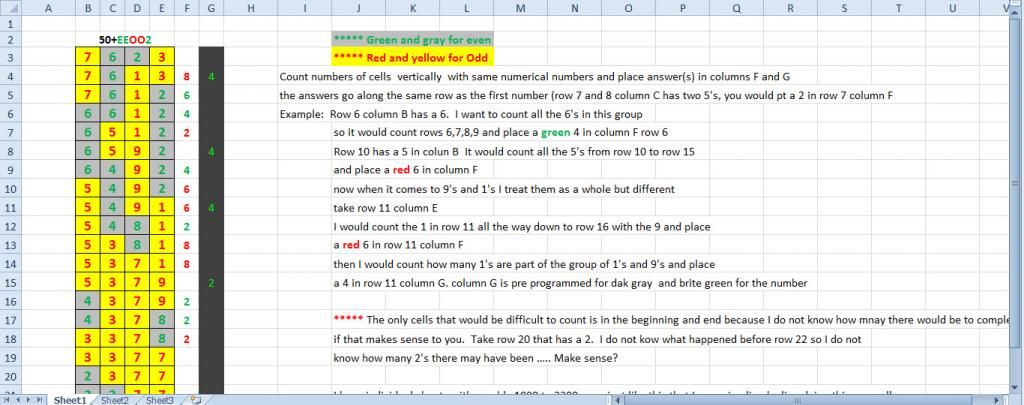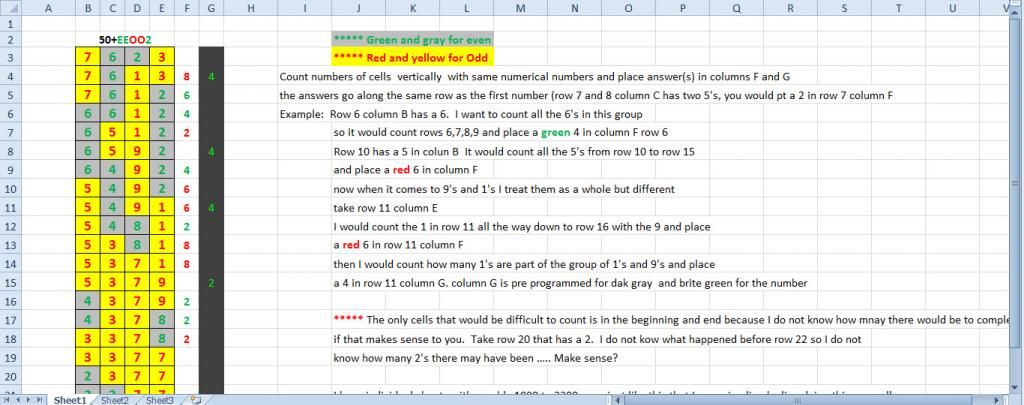Jack,
What happens when you have two sets of number in different columns starting on the same row,
So if you in
Case 1. Row 10 Col C a 5 and in Col E a 3 (both 1st instances),and then you 5 repeated to Row 15 Col C and 3 repeated likewise.
Case 2. As per above but 3 is only repeated to Row 14.
You would have to have 5's and 3's all the way down. The numbers always count up. If you notice starting with the bottom, the numbers all go up
Do you count the 5's or the 3's
Both, you count the groups of cells. Hang on and I will post a video
Further in your example, you have no result in Row 3 despite the fact that you have 7 three times, 6 four times and 3 twice.
There is no result because that's the end of that line. Its hard to explain. I make an input on MASTER sheet which is linked together with several other sheets. When I place a number in that MASTER sheet one of the numbers will go UP. If we take the 5 then the 5 will change to 6 , if we take the 3, it will change to a 4. For what I need this has nothing to do with it. I need these sheets done to help me troubleshoot the MASTER sheets and the ones linked to them. I will actually copy and paste all the other rows of info from all the sheets to one sheet and then let this program rip and hopefully it will do its thing and count the groups of numbers
Did I give you a link to dropbox for the entire file?
cheers
kanti