I have a spreadsheet with multiple date ranges (columns C & D). I would like to find a way to count the number of unique dates within all of the ranges displayed in the column. For example, 3/1-3/7 would count as 7 days and 3/8-3/15 would also count as 7 days but the multiple references to the same dates would not be counted. Is there a native way to do this or is VBA my only option?
Thanks in advance.
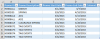
Thanks in advance.
