Mehmud Khan
Member
Hello friends!
Good day!
While working on a project, I need to open and extract data from multiple notepads files.
I simple words, my task is;
opened notepad 1 _ copied specific line "Payment of 12345 processed"
then,
opened notepad 2 _ again copied line "Payment of 44567 is pending"
then,
opened notepad 3 _ again copied line "Payment is still open"
and so on... upto 10 notepads maximum.
Now,
I have to paste all the copied data to cell A1 of my excel.
cell A1 will be like below;
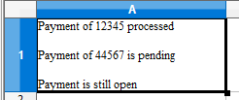
Any VBA is possible for above case??
I hope I was able to explain the case...
Never get disappointed from this forum.
Request you to give your valuable inputs.
Thanks and Regards,
Khan
Good day!
While working on a project, I need to open and extract data from multiple notepads files.
I simple words, my task is;
opened notepad 1 _ copied specific line "Payment of 12345 processed"
then,
opened notepad 2 _ again copied line "Payment of 44567 is pending"
then,
opened notepad 3 _ again copied line "Payment is still open"
and so on... upto 10 notepads maximum.
Now,
I have to paste all the copied data to cell A1 of my excel.
cell A1 will be like below;
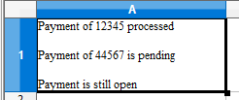
Any VBA is possible for above case??
I hope I was able to explain the case...
Never get disappointed from this forum.
Request you to give your valuable inputs.
Thanks and Regards,
Khan
