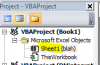Hiya all,
I've got so far, and now I'm officially stumped lol. Please can anyone help with the following...
Scenario: 'Master file' contains data to be copied to 'File to be uploaded to' which will not necessarily be in the same folder. The VBA in the 'Master file' should copy the data in columns J, K & L to columns M, N & O in the 'File to be uploaded to' where the unique identifiers match.
Before copying the data, it should check to see if any of the destination cells already have data in. If any of them do, a pop up a msgbox should be displayed warning of this, and asking if the data should be overwritten or cancel.
If any of the unique identifiers can't be found, it should skip to the next, but on completion of all the copying, display a msgbox detailing the number of successful updates and a list of the unique identifiers that couldn't be updated.
The number of rows to copy from the 'Master file' is not static so maybe it needs to count the unique identifiers column as there will never be any blanks in that column (column D).
The accessing, copying, saving and closing of 'File to be uploaded to' should be done behind the scenes. The user of the 'Master file' should not see any of this happening.
Thank you in advance to you ninjas that manage to crack this.
I've got so far, and now I'm officially stumped lol. Please can anyone help with the following...
Scenario: 'Master file' contains data to be copied to 'File to be uploaded to' which will not necessarily be in the same folder. The VBA in the 'Master file' should copy the data in columns J, K & L to columns M, N & O in the 'File to be uploaded to' where the unique identifiers match.
Before copying the data, it should check to see if any of the destination cells already have data in. If any of them do, a pop up a msgbox should be displayed warning of this, and asking if the data should be overwritten or cancel.
If any of the unique identifiers can't be found, it should skip to the next, but on completion of all the copying, display a msgbox detailing the number of successful updates and a list of the unique identifiers that couldn't be updated.
The number of rows to copy from the 'Master file' is not static so maybe it needs to count the unique identifiers column as there will never be any blanks in that column (column D).
The accessing, copying, saving and closing of 'File to be uploaded to' should be done behind the scenes. The user of the 'Master file' should not see any of this happening.
Thank you in advance to you ninjas that manage to crack this.