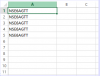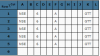vba will be placed in a seperate file macro.xlsm
i have three files 1.xls & 2.csv & 3.xlsx
1.xls first row has headers so dont count that
In 1.xls count the total number of rows that has data and copy the 3.xlsx sheet3 first row(first complete row copy) and paste that much time of 3.xlsx first row of sheet3 to 2.csv
suppose 1.xls has data in 5 rows then copy 3.xlsx first row of sheet3 and paste it to 2.csv 5 times
all files are located in a seperate file
sheet name can be anything
plz see the sample pic
i have three files 1.xls & 2.csv & 3.xlsx
1.xls first row has headers so dont count that
In 1.xls count the total number of rows that has data and copy the 3.xlsx sheet3 first row(first complete row copy) and paste that much time of 3.xlsx first row of sheet3 to 2.csv
suppose 1.xls has data in 5 rows then copy 3.xlsx first row of sheet3 and paste it to 2.csv 5 times
all files are located in a seperate file
sheet name can be anything
plz see the sample pic