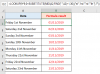jules meredith
New Member
I have imported data that displays a date as a text string in a single cell in the style of "Sunday 10th November" and "Monday 11th November" etc. I would like to convert this text to a date format as dd/mm/yyyy. I have tried using =datevalue() but it always returns #Value. What am I doing wrong?