You are using an out of date browser. It may not display this or other websites correctly.
You should upgrade or use an alternative browser.
You should upgrade or use an alternative browser.
Convert to amounts
- Thread starter Shabbo
- Start date
but Its already text now, how to convert into numbers now.
Shabbo >> if cannot get as numbers >> use next link
https://www.thespreadsheetguru.com/the-code-vault/2014/8/21/convert-numbers-stored-as-text
https://www.thespreadsheetguru.com/the-code-vault/2014/8/21/convert-numbers-stored-as-text
p45cal
Well-Known Member
A quick examination of your workbook shows that many of the cells contain the character ascii code 160 (a non-breaking space, did you paste this data from the web? If you look at the source of the web page it would likely appear as  ) So I suggest one of two things:
1. Run a one line macro which will work on the entire active sheet:
or
2. follow the following instructions to the letter:

and I've selected the whole value in the formula bar to show there are leading characters.
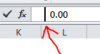

The attached contains the macro. Click the button on the sheet to run it.
1. Run a one line macro which will work on the entire active sheet:
Code:
Sub blah()
Cells.Replace What:=Chr(160), Replacement:="", LookAt:=xlPart, SearchFormat:=False, ReplaceFormat:=False
End Sub2. follow the following instructions to the letter:
- Select any cell with what looks like a number but you've found isn't a number. I've used H12 here:
and I've selected the whole value in the formula bar to show there are leading characters.
- Select only one of those leading characters:
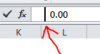
- (they're quite narrow, use the arrow keys on the keyboard in conjunction with the shift key to be sure you only select one of them)
- then on the keyboard put that single character into the clipboard with Ctrl+c on the keyboard.
- Press the escape key.
- Make sure you only have one (any) cell selected on the sheet (this means the whole sheet will be processed) or select a single range of cells that you want to limit the processing to.
- Press Ctrl+h (this'll bring up the search and replace dialogue box).
- In the Find what: field make sure it's empty first, then press Ctrl+v to paste that single character in there (you'll see nothing obvious in that field).
- Then make sure the Replace with: field is empty.
- The rest of the dialogue box should look like this:

- Click on Replace All.
- Dismiss the report message
- Click Close.
The attached contains the macro. Click the button on the sheet to run it.
