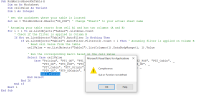Hello All,
I need your support for below.
I have around 12 Macros running based on a cell values which currently I am changing manually.
Now I want the cell value to be changed automatically based on a excel table. So instead of manually adding cell value macro should pick that value from excel table and sun the macro.
For each value there will be around 12 macros will run.
Please assist with this.
Regards,
I need your support for below.
I have around 12 Macros running based on a cell values which currently I am changing manually.
Now I want the cell value to be changed automatically based on a excel table. So instead of manually adding cell value macro should pick that value from excel table and sun the macro.
For each value there will be around 12 macros will run.
Please assist with this.
Regards,