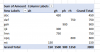Syedali
Active Member
Hi,
I have data in excel sheet.
1.Header are same
2.Different city wise excel sheet data
I want use pivot table to summarize all sheet without consolidate this in to single sheet. I want to us Multiple consolidation range.
I did that but am not able visualize like attached pivot sheet.
Kindly help on this...
I have data in excel sheet.
1.Header are same
2.Different city wise excel sheet data
I want use pivot table to summarize all sheet without consolidate this in to single sheet. I want to us Multiple consolidation range.
I did that but am not able visualize like attached pivot sheet.
Kindly help on this...