rajesh2022
New Member
I am looking to write excel formulas or VBA which will help me to perform the following actions.
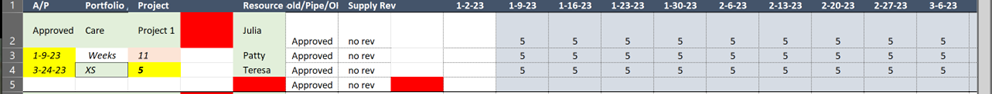
1. Above screenshot, First column having date range in A3 and A4 Cells, i.e From (1-9-23) and to (3-24-23), i need to highlight these date range in colors from I column till end for all resource.
2. Once highlighted in any color, need to copy cell value from Project column (C Column), C4, here 5.
Above is example, but i will have similar date for almost 200 rows.
Any suggetions would be really helpful. Attaching sample file as well.
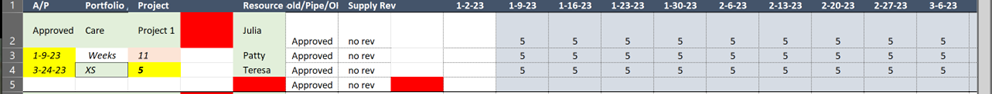
1. Above screenshot, First column having date range in A3 and A4 Cells, i.e From (1-9-23) and to (3-24-23), i need to highlight these date range in colors from I column till end for all resource.
2. Once highlighted in any color, need to copy cell value from Project column (C Column), C4, here 5.
Above is example, but i will have similar date for almost 200 rows.
Any suggetions would be really helpful. Attaching sample file as well.
