Eloise T
Active Member
Why does changing the Conditional Formatting from this:
=MOD(ROW(),2)=0 [Note the 2…
To this:
=MOD(ROW(),3)=0 ...changed to 3]
...change the spreadsheet from this (Note blue background) on headings line:
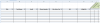
To this with a yellow highlighted headings line:
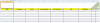
Changing the 2 to 3 in the Conditional Formatting formula is only supposed to change the blue background from every other line, to every third line. In fact, changing the 2 to any other number changes the heading line to yellow (within the limits of the Condition Format). See attachment.
I'm using Excel 2007 if that matters.
Thanks for looking.
=MOD(ROW(),2)=0 [Note the 2…
To this:
=MOD(ROW(),3)=0 ...changed to 3]
...change the spreadsheet from this (Note blue background) on headings line:
To this with a yellow highlighted headings line:
Changing the 2 to 3 in the Conditional Formatting formula is only supposed to change the blue background from every other line, to every third line. In fact, changing the 2 to any other number changes the heading line to yellow (within the limits of the Condition Format). See attachment.
I'm using Excel 2007 if that matters.
Thanks for looking.
