You are using an out of date browser. It may not display this or other websites correctly.
You should upgrade or use an alternative browser.
You should upgrade or use an alternative browser.
Conditional Formating Question
- Thread starter BigRed
- Start date
NARAYANK991
Excel Ninja
Hi ,
Please upload your Excel workbook with the data in it.
Also explain the following :
1. What is the logic for identifying the number 4 ?
Is there similar logic to identify other numbers , or do you wish to restrict the CF only to the number 4 ?
2. Is the highlight to be done only for one row or for where ever the number 4 occurs ?
Uploading a workbook and a complete explanation will get you an answer in the shortest possible time.
Narayan
Please upload your Excel workbook with the data in it.
Also explain the following :
1. What is the logic for identifying the number 4 ?
Is there similar logic to identify other numbers , or do you wish to restrict the CF only to the number 4 ?
2. Is the highlight to be done only for one row or for where ever the number 4 occurs ?
Uploading a workbook and a complete explanation will get you an answer in the shortest possible time.
Narayan
Eloise T
Active Member
Are we to understand if for example, Conditional Formatting sees a "4" in cell B2 that you want to highlight cell B2 and populate the next nine columns with highlighted 4s?
Eloise T
Active Member
I know very little of aircraft maintenance schedules and just enough about Excel to be dangerous; however, you may need to insert a "working" column/cell/row so the formula can pull the data into your open/blank columns (since Excel pulls data into cells rather than pushing it.) I see that NARAYANK991 is watching this thread and he almost assuredly will have a solution once he understands your need...and it doesn't hurt that he's an Excel ninja.I am just using VLOOKUP to search my data to match checks with date. I have managed to get that ok but would like to show that the check 4's actually go for a number of days.
Eloise T
Active Member
@BigRed
I am sure @NARAYANK991 will eventually respond. But here is another solution.
First, add an extra column to your original data and calculate the end date for the inspections (this would be +9 days for Check 4 inspections and same day for others)
Then, assign below names to various ranges
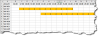
Now in the entire range from B2 to end, just enter a dummy value like 0.
Next, set cell formatting to using custom format code ;;;
This will hide all the zeros. We will now show few of them selectively as "4" thru conditional formatting.
Next, apply below formula based CF rule.
=COUNTIFS(assets,$A2,start.dates,"<="&B$1,end.dates,">="&B$1, inspection.types,"Check 4 Inspection")>0
Apply some fill color and number formatting custom code [=0]"4"
Add additional rules to show other inspections if you want.
Done.
See attached workbook.
I am sure @NARAYANK991 will eventually respond. But here is another solution.
First, add an extra column to your original data and calculate the end date for the inspections (this would be +9 days for Check 4 inspections and same day for others)
Then, assign below names to various ranges
- assets =data!$A$2:$A$10
- end.dates =data!$F$2:$F$10
- start.dates =data!$E$2:$E$10
- inspection.types =data!$D$2:$D$10
Now in the entire range from B2 to end, just enter a dummy value like 0.
Next, set cell formatting to using custom format code ;;;
This will hide all the zeros. We will now show few of them selectively as "4" thru conditional formatting.
Next, apply below formula based CF rule.
=COUNTIFS(assets,$A2,start.dates,"<="&B$1,end.dates,">="&B$1, inspection.types,"Check 4 Inspection")>0
Apply some fill color and number formatting custom code [=0]"4"
Add additional rules to show other inspections if you want.
Done.
See attached workbook.
Attachments
Last edited:

