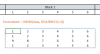Hi All,
I would like to generate several arrays with offset and compare them to 1 array.
All of the arrays are 6 columns wide and all are n a single row.
I am able to generate the arrays for comparison but am unable to compare them all together.
A sample workbook is enclosed.
I seem to recall using the subtotal function to work with offset and an array as a variable.
Any help and feedback is much appreciated.
Thanks john
I would like to generate several arrays with offset and compare them to 1 array.
All of the arrays are 6 columns wide and all are n a single row.
I am able to generate the arrays for comparison but am unable to compare them all together.
A sample workbook is enclosed.
I seem to recall using the subtotal function to work with offset and an array as a variable.
Any help and feedback is much appreciated.
Thanks john